PlayStation Plus: Everything you need to know
PlayStation Plus is almost a necessary subscription service for any PlayStation console if you want to play games online with your friends. There are tons of other perks that make it worth it, but for most people, the primary reason they get a PlayStation Plus subscription is the ability to play online with others.
But even if you’re not into playing online, PlayStation Plus might still be worth it. In this in-depth article, we’ll go over all the benefits to help you decide whether or not you should purchase it.
What is PlayStation Plus?

PS Plus is a subscription based service from PlayStation that allows gamers to play online multiplayer games, download free monthly games, and take advantage of exclusive discounts. On top of all of that, there’s also exclusive access (sometimes even early access) to some pre-orders, demos, beta trials, and game content from the PlayStation store.
Plus, you’ll also have access to 100GB of cloud game save storage and Share Play. Share Play allows you to play multiplayer and co-op games with a friend or let them enjoy single-player adventures that you own but they don’t.
Related: Sony PlayStation 5 review: A beautiful, speedy upgrade from last-gen
The free monthly games that you have access to include two PS4 games and one bonus game. For the past few months this bonus game has been a PS5 exclusive game. Naturally this PS5 exclusive will only show up if you own a PS5, the other two free PS4 games are usually great picks.
The service originally launched on June 29, 2010. The concept of PS Plus hasn’t really changed a whole lot since. For those more familiar with Microsoft’s Xbox ecosystem, it’s essentially the same as Xbox Live Gold.
How does it work?
All you have to do is purchase a PS Plus subscription and you’re good to go. You can purchase a PS Plus membership directly through the PlayStation Store or you can enter a voucher code if you purchase a subscription card from Target, Walmart, Amazon, etc.
Read also: Finally got a new PS5? Here are 7 things you should do first
To activate the subscription, you just need to enter the code into the official Sony PlayStation website or on the PlayStation Store on your console. Both are quick and easy.
Once your membership is activated, you’ll have access to the free monthly games available and can download them immediately. You’ll also have access to the exclusive discounts and all other benefits right away.
How much does PlayStation Plus cost?

There are 3 different payment options for a PS Plus membership. First, you can pay $9.99 every month on a rolling subscription. Second, you can pay $24.99 every three months. With this option, it would work out to about $8.33 per month. Or third, you can pay $59.99 for an annual plan, averaging out to about $5 per month.
Related: PS5 buyer’s guide: All you need to know about Sony’s PlayStation 5
Out of all of these payment options, the annual plan is objectively the best. With the monthly plan at $9.99, you’re paying double what you would pay for an annual plan. And the monthly plan requires a credit or debit card or a linked PayPal account, so you’ll have to remember that this fee is going to come out every month unless you cancel the subscription.
Is PlayStation Plus worth it?
Yes, PlayStation Plus is totally worth it. It’s worth it to splurge up front for the annual fee instead of paying twice that for the monthly plan. For that $59.99 fee, everything you get is a steal.
Think about it this way: if you pay the annual fee for $59.99, you’ll be getting at least 24-36 free games in the calendar year. The subscription fee will easily pay for itself by way of free games alone, not to mention all of the other perks you’ll get and the ability to play online with your friends.
Plus, right now, if you purchase a PS5 and you get PS Plus, you’ll have access to the PlayStation Plus collection, which includes a ton of legendary games from the PS4 generation. Some of these games include God of War, The Last of Us Remastered, and Bloodborne.
PlayStation Plus games

The free games available with PS Plus rotate, so you will only have a limited time to download whichever games are available every month. Once the game is downloaded to your library, it’s yours to keep.
Since launch of the PS5, PlayStation has released quite a few gems for free through PS Plus. Here’s a quick roundup:
- November 2020: Bugsnax (PS5 exclusive), Hollow Knight: Voidheart Edition, and Middle-earth: Shadow of war
- December 2020: Just Cause 4, Rocket Arena, and Worms Rumble
- January 2021: Greedfall and Shadow of the Tomb Raider
See also: Things we want to see from PlayStation in 2021
Right now, the February games you can get for free include Control: Ultimate Edition, Concrete Genie, and Destruction AllStars (PS5 exclusive). With a PS Plus subscription, you can download Destruction AllStars for free through April 5, 2021. Control: Ultimate Edition and Concrete Genie are only available through March 1, 2021.
As mentioned above, if you own a PS5 and you purchase a PS Plus subscription, you’ll have access to all of the great, landmark PS4 games in the PS Plus Collection. Here’s the full list of games in the PS Plus Collection:
- Batman: Arkham Knight
- Battlefield 1
- Call of Duty: Black Ops III – Zombies Chronicles Edition
- Crash Bandicoot N. Sane Trilogy
- Fallout 4
- Final Fantasy XV Royal Edition
- Monster Hunter: World
- Mortal Kombat X
- Persona 5
- Resident Evil 7 biohazard
- Bloodborne
- Days Gone
- Detroit: Become Human
- God of War
- Infamous Second Son
- Ratchet and Clank
- The Last Guardian
- The Last of Us Remastered
- Until Dawn
- Uncharted 4: A Thief’s End
How are the mobile app features?
There’s no dedicated PS Plus app. Instead, there’s a PS Plus screen within the PlayStation app. In the PlayStation app, you can click on the PS Store tab at the bottom. Then, when you see the navigational headings at the top (Latest, Collections, etc.), swipe right and click on Subscriptions.
Also read: The best PlayStation 5 accessories you can buy
This will take you to where you can see which games are included for the month. You can add them to your library directly from your phone. If you have it enabled and your PlayStation console is turned on, you can even download the games to your console from your phone.
On this screen, you can also browse the games you can pre-order and see discounts available for PS Plus subscribers.
PlayStation Plus alternatives
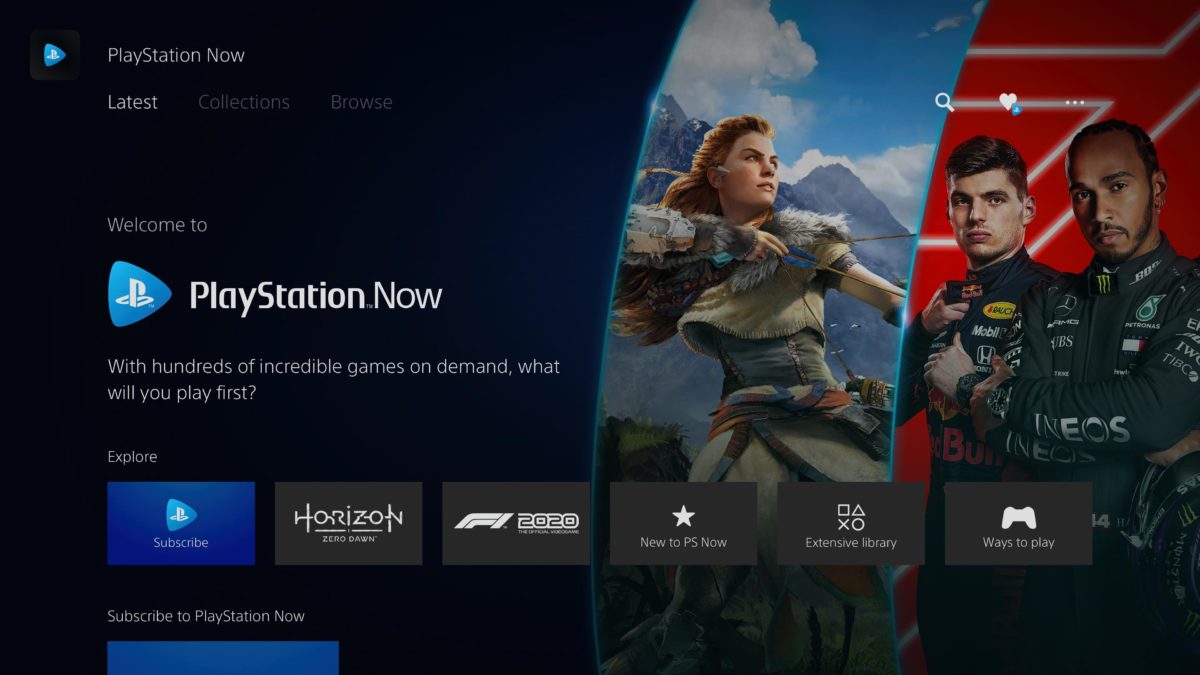
There’s no direct alternative to PS Plus. With Xbox consoles, you need an Xbox Live Gold membership to play online with your friends. This is the most comparable alternative to PS Plus, but it’s on an entirely different console.
When solely looking at PlayStation subscription services, there is also PS Now. PS Now is kind of like a Netflix for video games. You can download some of the games or you can stream them. But overall, you have a rotating library of games that you can play as long as you keep paying the monthly or annual fee to access them. It’s basically the same as Xbox Game Pass, but for PlayStation consoles.
Read also: PS5 vs Xbox Series X: Which next-gen games console should you buy?
However, you don’t need PS Now to play online with your friends. PS Now just gets you access to tons of other great games for a low price, but it’s not necessary to play online with friends. It’s still a fantastic service, but not as necessary for gamers as PS Plus is.
Other FAQs
Q: Do I get to keep all of the games I downloaded if I stop using the service?
A: You will only have access to the games you downloaded for free through the PS Plus service for as long as you are a PS Plus member. If you cancel your membership, you can’t play any free games you got through your PS Plus subscription. If you decide to renew at a later date, you can re-download any games that you got for free through PS Plus and previously added to your library.
Q: Do the games leave PlayStation Plus?
A: Yes, the free games available through PS Plus are only available for a limited period of time, usually about a month long. Once that time is up, the old games offered for free are swapped out for new games.
Q: If I missed a free game from PlayStation Plus before the time period ended, can I still download it?
A: No, unfortunately you only have a limited window to add the free games offered through PS Plus to your library. If you have added the game to your library and just haven’t downloaded it yet, then yes, you can go ahead and download it. But if you never added the game to your cart and checked out to add it to your library, then there’s no way to retroactively get that free game.
Q: Does PlayStation Plus include full games for free?
A: Yep! All of the games available to PS Plus members for free every month are full games. You also have access to free early access demos for some games, but that is separate from the PS Plus free games every month.
Q: Does PlayStation Plus include PlayStation Now?
A: No, PS Plus is a separate subscription service from PS Now. With PS Plus, you get free monthly games, exclusive discounts, and the ability to play online with friends. With PS Now, you have access to a large library of games that you can either download or stream, depending on the game.
Q: Can I share my PS Plus subscription?
A: Yes, if it’s on the same console under a family account. The sub accounts under your main account on your primary console can use the benefits of your PS Plus subscription. They can also access and play any free games you’ve downloaded. The games will need to be added to the cart and downloaded using the main account. After that, anyone with a profile on the console can play them.
Read next: The best PS5 games you can buy
from Android Authority https://ift.tt/37VDcv9

Post a Comment