10 best NEW Android apps from February 2021
App developers are pushing the envelope on a daily basis trying to improve and enhance our smartphone and tablet experiences. In fact, so many Android apps come out every day that it’s difficult to keep track of them all. It’s difficult to usurp the best of the best but if you’re getting bored with what you’ve got and want to try something new, check out the best new Android apps from the last month! You can check out our selections for the best new Android apps from 2020 in the video above!
Looking for more new stuff? Try these!
Daylight Clock
Price: Free
Daylight Clock is an easy and simple tool. It quickly tells you when sunrise and sunset is every day. The app also comes with a widget that does the same on your home screen. That’s basically all the app does. However, it does that thing very well. You can have it track you via GPS so you know the updated times wherever you are. You can also share the times on social media or wherever you want. It’s niche to be sure, but it’s also entirely free with no ads.

LADB
Price: $2.99
LADB is another niche tool with a neat trick. This one lets you run ADB on your phone by using a workaround with wireless ADB. This one is basically for power users only since there aren’t any practical applications for typical users. Still, it worked in our testing and you can definitely use this to run ADB commands for power user apps to make them work on your phone. It goes for $2.99 but has no in-app purchases or ads.
Lingvano
Price: Free / $17.99 per month/ $119.88 per year
Lingvano is a language learning apps for American Sign Language. It uses bite-size lessons to teach you the basics and then builds out your skills as you go. The app has a few other neat features, like a vocabulary trainer function, a dictionary to show you how to sign sentences, and a mirror function so you can watch yourself sign. There is a subscription to get everything after a point and it is a bit pricey. Otherwise, it seems to work really well.

National Park Service
Price: Free
National Park Service is an interactive map for basically every national park in the United States. The app includes interactive maps, guided tours, and more virtual stuff. Those looking to visit can enjoy things like on-the-ground accessibility information and other things for in-person visits. It sources a lot of its tour information on what park rangers who patrol the areas say so it has a bit more personality than most similar apps. Some other features include offline use, the ability to check out educational activities onsite, and more. It’s a great app for vacationers or for education purposes.

Niagara Launcher
Price: Free / Optional in-app purchases
Niagara is an Android launcher that came out in beta last year. It recently shed the beta tag and is now a full release. The launcher focuses a lot on minimalism. There aren’t a bunch of graphics and most controls are just a tap or a swipe away. It shows your app drawer in list form and your home screen in a slightly larger list. It has some customization features, including icon pack support, a dark theme, and the ability to hide unwanted apps. It’s a great launcher for folks who want less clutter on their home screens.
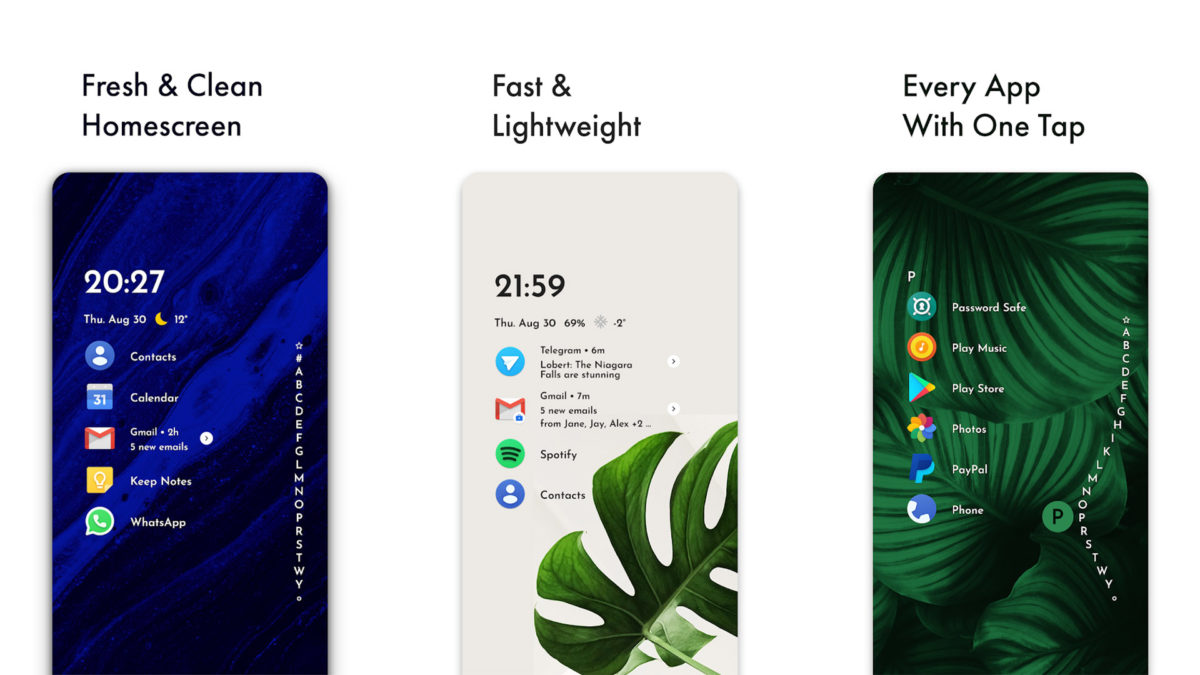
Get the best phones and Bluetooth headsets here:
Simple Notepad
Price: Free / $1.99
Simple Notepad is exactly what the title suggests. It’s a text editor for Android. Unlike most where it focuses more on writing, this app lets you open TXT files and edit the contents or generate new ones as needed. Think of it like Microsoft’s Notepad on Windows. You also get a widget to create new notes and the app auto-saves notes when you close the app. It has a few customization features but it’s mostly meant to be as simple as possible. It could definitely use a little polish and the free version has ads. Those are about the only two issues we could find. It has good potential.

TikTok for Android TV
Price: Free
TikTok for Android TV is, well, TikTok’s official app on Android TV. It lets you watch you the FYP and your follows just like the official app. In fact, you can do basically all of the same stuff on this version that you can on the mobile app. TikTok is one of the fastest growing video sites and a lot of people found big success there. Now you can watch it on TV if you really want to. It’s entirely free if you want to use it.

Touch Locker
Price: Free / Up to $1.99
Touch Locker is a utility app with some niche use cases. It locks the touch screen so you can’t accidentally tap the screen. This is useful for a lot of things, like watching movies on your phone or if you use a Bluetooth controller while playing games. The app also makes for a decent child lock as well. You active it, it locks the screen, and you unlock it later by opening the notification shade and turning it off. It has a few bugs, but it works pretty well. It just needs a bit of polish.

Virtoo by LG
Price: Free
Virtoo by LG lets users link their devices to an LG PC. From there it does a lot of cool stuff. You can send and receive texts, check your contacts, and even mirror your screen to your computer. Unfortunately, the app comes with some limitations. It only works on any mobile phone running iOS 11 or higher and Android 7 and higher. It also only works on the 2021 LG Gram with Windows 10. We certainly hope LG expands support to include more PCs because the app is a nice alternative to Microsoft’s Your Phone Companion app.

Word Clock Watch Face
Price: $0.99
Word Clock Watch Face is a simple, but fun Wear OS watch face. It shows you the time in word format instead of number format. It also uses phrases instead of just boring old numbers. The highlighted text is the current time and the dimmed text is there for later use. The watch face is simple, but you can add things like minute dots, a watch battery indicator, and further customize the watch face. It’s cheap, worked well in our testing, and it even supports seven languages.

Thank you for reading! Check these apps out too:
If we missed any great new Android apps, tell us about them in the comments! You can also click here to check out our latest Android app and game lists!
from Android Authority https://ift.tt/2iiJB95

Post a Comment