Get Smash on Switch and get Piranha Plant free — last day is tomorrow!
It's easy to unlock Piranha Plant in Super Smash Bros. Ultimate. Here's how.
Super Smash Bros. Ultimate has a lot of characters to unlock. What's one more? As a "pre-order" (or, rather, early purchase) bonus, Nintendo is offering the Piranha Plant character alongside the game. But weirdly, you have to go through a bit of a process to get him to actually appear in-game as a fighter, and it can take a bit of time.
Here's the step-by-step process to unlocking Piranha Plant in Super Smash Bros. Ultimate for Nintendo Switch.
Remember, January 31, 2019 is the last day you can purchase Super Smash Bros. Ultimate for Nintendo Switch and still get Piranha Plant for free!
Purchase Super Smash Bros. Ultimate before January 31, 2019.
Piranha Plant is free with all purchases up to this point, He will eventually become unlockable by anyone after January 31 (at an unknown date), but if you want him in the game without doing extra work and without spending extra money, you'll need to buy Super Smash Bros. Ultimate before January 31st leaves the calendar.
If you purchased a physical edition, redeem your My Nintendo Rewards
If you purchased the game digitally, skip this step. You'll receive an email at the address associated with your My Nintendo account with the code. If you purchased a physical game cartridge, with the game card loaded and the game on your Nintendo Switch Home screen, highlight the game icon and press the + button. You'll see a menu option that says "My Nintendo Rewards." Select this, and follow the instructions to "register" your game and claim your Gold points for it.
Be patient and check your email
You will receive your download code after you've registered your game with My Nintendo Rewards (this happens automatically for digital purchases), though it may take a short wait to receive. Nintendo says it may take up to ten days for the email to be sent out, but some have reported receiving the email within a day.
Be sure to check your Spam folders or other Promotion folders to make sure the email does not get lost in there.
Redeem your code!
Finally, code in hand, simply go to the Nintendo eShop and select Redeem Code. Enter the code sent to you in your email, and Piranha Plant will be unlocked for you in Super Smash Bros. Ultimate! You have until June 30, 2019, to redeem it. If you don't get your Piranha Plant in time, do note that you can purchase it at a later date that Nintendo has yet to specify.
Where's my Petey Piranha?
Still don't have Piranha Plant? Check to make sure you've done everything necessary to unlock him. Here are some troubleshooting tips you should try if you're not having any luck:
- Whether you bought digital or physical, you'll need to make sure that the email address associated with your My Nintendo Rewards account is accurate and updated, as this is the email address Nintendo will send the code to. If you've used the wrong email address, you may need to contact Nintendo for a replacement code. Note that it may take up to 10 days to receive your code
- If your email address is correct, check your spam folder for an email from Nintendo. It should come from the email address nintendo-noreply@nintendo.net, and should show with the subject being "Thanks for your purchase of the Super Smash Bros. Ultimate game". Your 16-digit code would be in this email.
- Already have your code? Make sure you actually redeem it in the Nintendo eShop. Open the eShop and go to the Redeem Code section at the bottom. Then, use the virtual on-screen keyboard to type in your 16-digit code. You should see that the code is for Piranha Plant, so continue with the prompts until you've confirmed your download. If it says the code has been redeemed already, keep reading.
- If you suspect you've already redeemed your code for Piranha Plant and it still isn't showing up in Super Smash Bros. Ultimate, you may need to update your game. You'll need to be on version 2.0, and you can check which one you're on by looking at the upper right corner of the main menu. If you're not updated, close your game and go to the main menu. Make sure you're connected to the internet, then attempt to launch the game again. You'll be asked whether you want to take the update or start the game without it. Take the update. Once you're loaded back in you'll see confirmation that Piranha Plant is now available for your enjoyment.
- If all else fails, you may need to contact Nintendo's customer support.
Followed these steps and still don't have Piranha Plant? Let me know in the comments and I'll try to help out!
Updated January 2019: Clarified details about how to get Piranha Plant and added troubleshooting tips for those having trouble getting the new fighter into their game!
from iMore - The #1 iPhone, iPad, and iPod touch blog http://bit.ly/2sTnbks

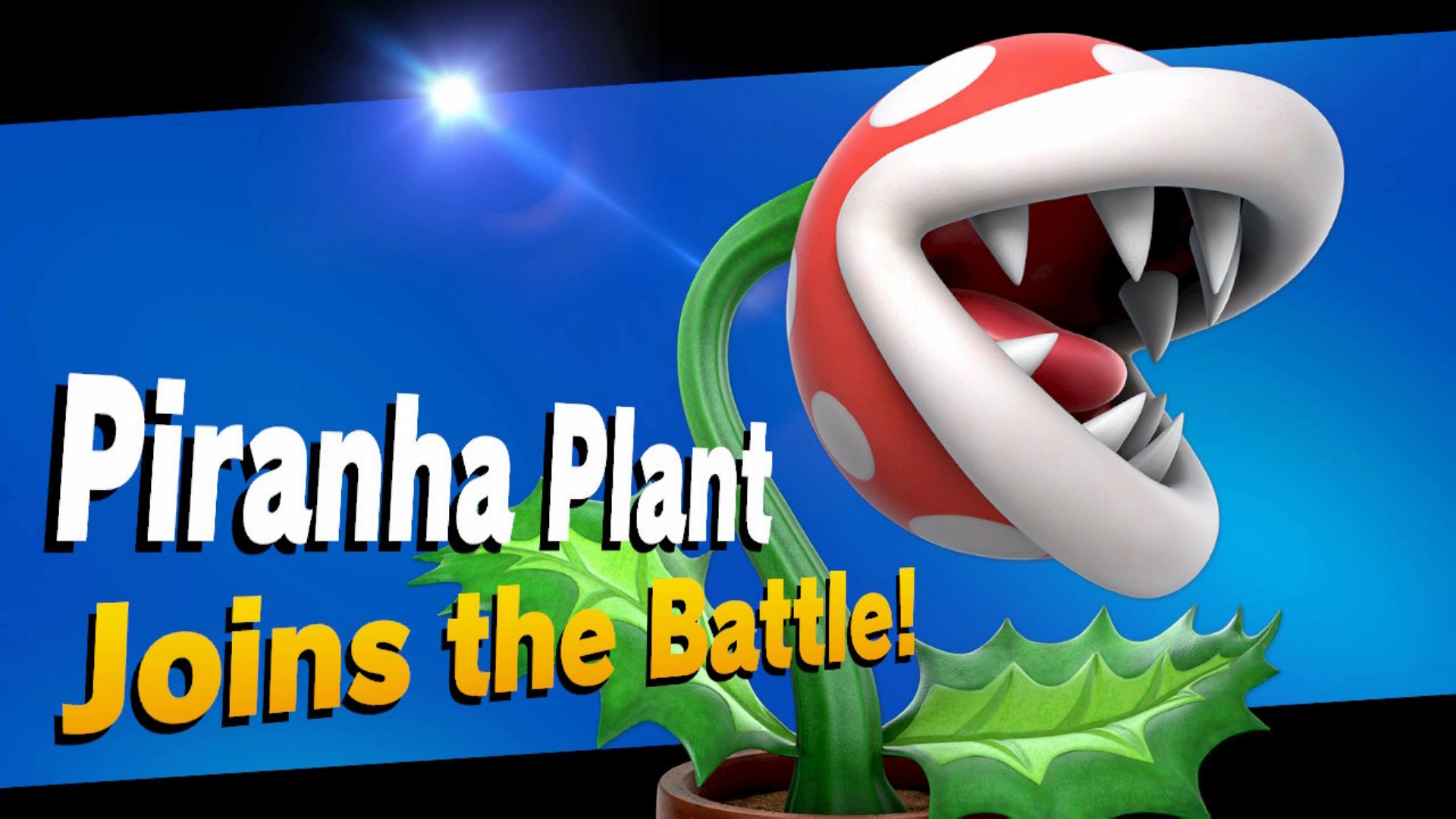

Post a Comment