Is Samsung TV Plus or Pluto TV better for free channels?
Streaming on Samsung
Samsung TV Plus
Pros
- Free TV
- Available via web browser
- Ability to set reminders
Cons
- Limited to Samsung smart TVs
- Less channels than Pluto TV
- No DVR functionality
Samsung TV Plus is an online and app-based video service that gives users access to roughly 190 channels spanning news, entertainment, sports, and more. You'll also find a selection of movies and television series on-demand.
All the channels
Pluto TV
Pros
- Free TV
- Available via web browser
- More channels than Samsung TV Plus
Cons
- No DVR functionality
Pluto TV is a free live-stream television video service that offers 300 unique, ad-supported channels. It also boasts an impressive content library of on-demand movies and television series.
Both the Samsung TV Plus and Pluto TV give users access to hundreds of curated channels streaming "live" 24/7. While both services offer on-demand libraries, Pluto TV provides more content on-demand and also boasts a bigger roster of live channels. Meanwhile, Samsung TV Plus includes a selection of Pluto TV channels and allows for more personalization.
Samsung TV Plus vs. Pluto TV: Prices and features
At this time, both Samsung TV Plus and Pluto TV are available for free and do not require users to sign up for an account. Specifically, Pluto TV viewers are not required to sign up for an account to stream content through mobile, streaming devices, and web applications. Similarly, Samsung TV Plus users can also start watching without signing in or can choose to log in to their existing Samsung account. If you choose to create or use Samsung account, it will unlock extra features such as continue watching, favorite channels, along with the ability to set watch reminders and create watch lists.
While the services are fairly similar on the surface in regard to offerings, Pluto TV reigns supreme when it comes to support on streaming devices. With that in mind, here's a rundown of which devices support Samsung TV Plus and Pluto TV.
| Samsung TV Plus | Pluto TV | |
|---|---|---|
| Android phones/tablets | ✔️ | ✔️ |
| Android TV | ❌ | ✔️ |
| Chromecast | ✔️ | ✔️ |
| iOS & iPadOS | ❌ | ✔️ |
| Apple TV (with tvOS 13 or above) | ❌ | ✔️ |
| Fire tablets | ❌ | ✔️ |
| Fire TV devices | ❌ | ✔️ |
| Roku | ❌ | ✔️ |
| Xbox One/X/S | ❌ | ✔️ |
| PlayStation 4/5 | ❌ | ✔️ |
| Oculus | ❌ | ✔️ |
| TiVo | ❌ | ✔️ |
| Nintendo Switch | ❌ | ❌ |
| Web browser | ✔️ | ✔️ |
| Smart TVs | Samsung (2016 and beyond) | Samsung Vizio SmartCast LG Hisense Xfinity |
As mentioned above, the Pluto TV app is available for download on more streaming devices, including Android/Google TV, Fire TV Devices, Roku, Xbox One, Xbox Series X|S, and Playstation 4 and 5. In comparison, the Samsung TV Plus app is only available on Samsung smart TVs released after 2016 and Android-supported Galaxy tablets and phones. It's worth pointing out, however, that both Samsung TV Plus and Pluto TV are now also accessible via web browser.
Samsung TV Plus vs. Pluto TV: Battle of the media libraries
While Samsung TV Plus includes a selection of channels also offered on Pluto TV, the latter boasts 100 additional channels overall and includes access to major entertainment franchises and networks like Star Trek and Nickelodeon.
Pluto TV offers roughly 300 virtual "channels," which collect similar content and are presented via a cable-like TV guide. Some of the most popular Pluto-curated channels include Star Trek (150), Stories by AMC (135), Degrassi (144), Hell's Kitchen (294), Classic Doctor Who (532), Survivor (296), CSI (355), and the NFL channel (708). Pluto TV also allows users to browser content under the following categories: Movies, Entertainment, News + Opinions, Reality, Crime, Comedy, Classic TV, Home + DIY, Explore, Sports, Gaming + Anime, Music, En Español, Kids, and Local. Pluto TV also recently partnered with Google TV to bring more live programming to that platform.
While Samsung TV Plus' channel lineup is more limited at 190 channels, it may be a better option for people that don't want to be overwhelmed by the amount of content they have access to. Additionally, the platform includes a selection of Pluto TV channels, including Pluto TV Cars (1195), MTV Pluto TV (1245), Nick Pluto TV (1379), Pluto TV Fantastic (1461). Similar to Pluto TV, Samsung TV Plus also categorizes content under the following categories: News & Opinion, Entertainment, Sports, Kids, Comedy, International, Movies, Music, Latino, and Crime.
You won't get DVR functionality on either app, but Samsung TV Plus does allow users to search content and set reminders for when that particular show or film will air in the future when they're logged in. Additionally, Samung TV Plus users have the ability to remove channels they're not interested in, which isn't currently an option on Pluto TV.
Samsung TV Plus vs. Pluto TV: Which one should you use?
When it comes to whether you should use Samsung TV Plus or Pluto TV, it really depends on which device you'll be using the service on and how much content you want access to.
If you already own a newer Samsung smart TV, than it's probably easier to check out the offerings on the Samsung TV Plus app, which should already appear on your home screen. In contrast, if you want the ability to access free TV across a variety of streaming devices, than Pluto TV would probably be the better choice.
Thankfully, the beauty of this battle is that both services are free, so you don't necessarily have to decide. Instead, download and try both Samsung TV Plus and Pluto TV and see which platform makes more sense for your viewing habits.
Samsung streaming
Samsung TV Plus
Built-in live TV
Samsung TV Plus is an online and app-based video service that gives users access to nearly 200 channels and a selection of on-demand content.
All the channels
Pluto TV
More live channels now
Pluto TV provides access to 300 unique, ad-supported channels for free. The streaming service also features a growing library of on-demand movies and television series
from Android Central - Android Forums, News, Reviews, Help and Android Wallpapers https://ift.tt/7UDkN2f


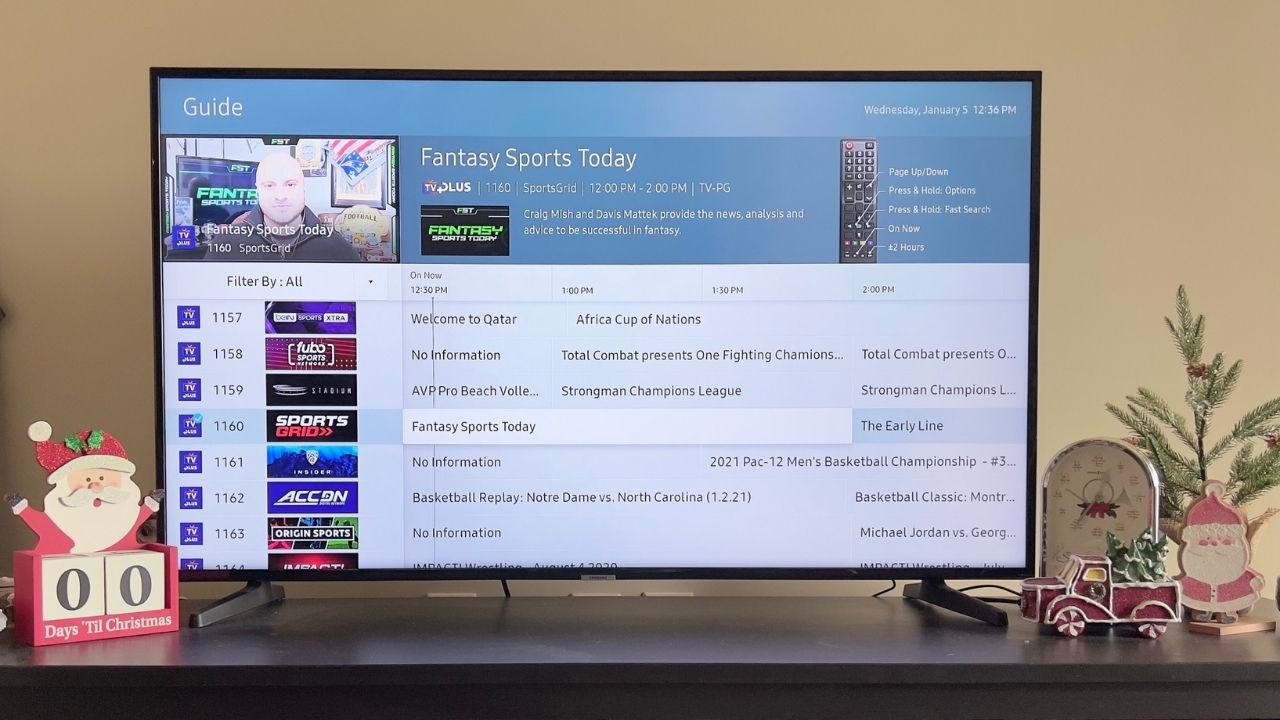
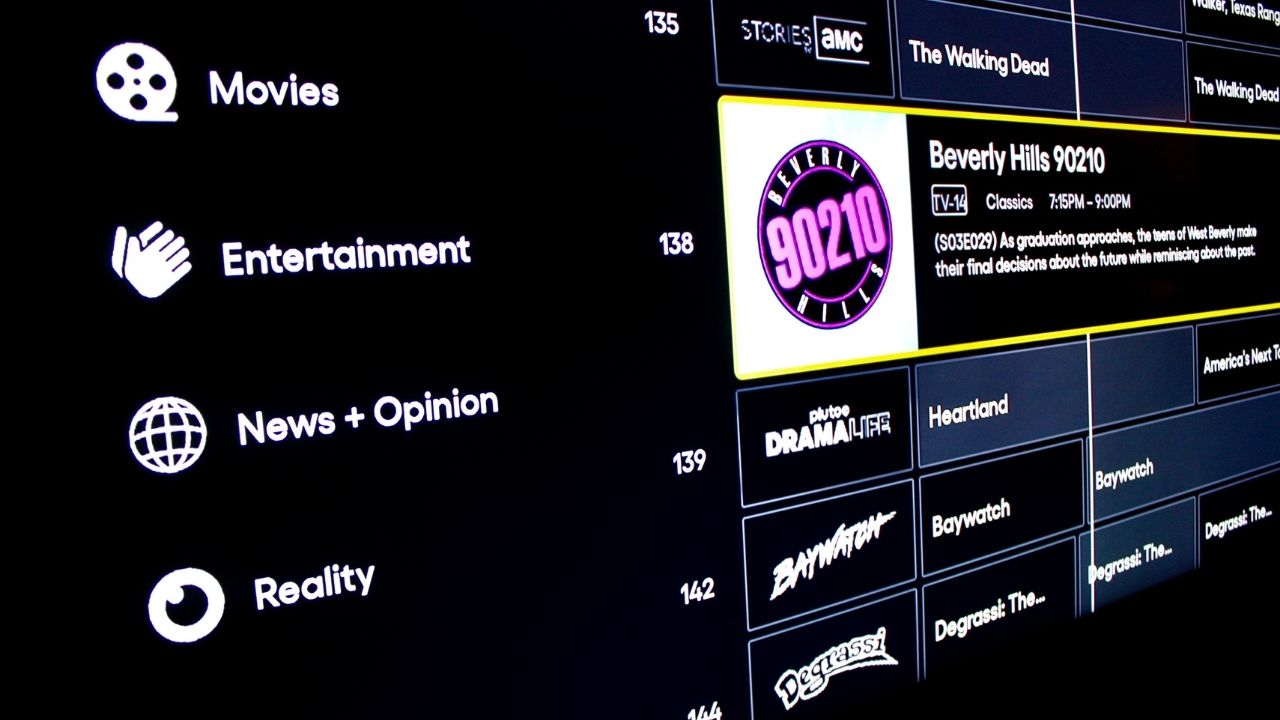

Post a Comment