Here's how to watch ESPN Plus right now
ESPN+ is a sports-focused streaming service that offers live sports, original content, documentaries, and more. However, ESPN+ is set up a bit differently from your standard streaming platform in that ESPN+ content lives inside the standard ESPN app. With that in mind, we've put together this how-to guide for accessing and enjoying ESPN+ via your chosen streaming device, phone, or web browser.
Stream sports now
ESPN+
All the sports you'll need
ESPN+ offers sports fans an easy way to watch their favorite games and keep up with their teams at a truly affordable monthly cost. It can be accessed on a wide variety of devices too.
How to Watch ESPN+
How much does ESPN+ cost?
While ESPN+ doesn't offer a free trial, you can sign up for a standalone ESPN+ subscription for just $6.99 per month, or you can bundle it with Disney+ and Hulu for just $13.99 per month. Alternatively, the Disney Bundle is also available with ad-free Hulu for $19.99 per month.
Both of these options come with no long-term commitment required and you can cancel at any time. Additionally, there are no differences in the amount of content shown between either option; it simply depends on whether you find it valuable to also have access to the Disney+ and Hulu services.
How to watch ESPN+ on your TV
Once you've subscribed, one of the easiest ways to access ESPN+ is on your smart TV or via a Roku, Amazon Fire TV, or Apple streaming device. With that in mind, here's how to watch ESPN+ on your television right now.
- Download the ESPN app on the streaming device of your choice and log in to your account.
-
Navigate to and select the Settings icon in the top right corner of screen.
- Scroll down to Account Information.
-
Log in to your ESPN Account to get your activation code.
- Follow the on-screen directions to log in with your ESPN+ credentials.
-
Wait for confirmation on your TV screen that you have successfully linked your account.
-
Go back to the main screen of the ESPN app and look for ESPN+ under top links.
After you've set up the ESPN app and logged in with ESPN+ credentials for the first time on a device, you will be able to hop back into the app and access ESPN+ content at any point without having to log in again.
If your streaming hardware doesn't offer the ESPN app, there are still a few options for you. For Android users, you can use Cast ESPN+ to push the feed from your phone to a Google Chromecast. If you're using an older Apple TV device, you can use an app called AirPlay ESPN+ to stream from your iPhone to your TV. Another option would be to update your best streaming devices.
How to watch ESPN+ on a phone or tablet
You can also access ESPN+ via your mobile device or tablet. Here are the steps you need to take to do just that:
- Download the free ESPN app from the App Store or Google Play Store.
-
Open the ESPN app and sign up or log in to your account with your existing credentials.
- Once logged in to the ESPN app, return to the home screen.
-
Tap on the ESPN+ logo at the bottom of the screen.
Once you're logged in, you can stream content and read articles anywhere. You can also be logged in to your ESPN+ account on multiple devices, so be sure to get them all set up now so that you don't need to worry about it while traveling or right before the next big event you want to watch.
How to watch ESPN+ on a computer
Another way to access ESPN+ is via a web browser on your computer or laptop. Here are the steps for watching ESPN+ on one of those devices.
-
Visit plus.espn.com on your web browser.
-
Click the Log In option in the top right corner.
-
Enter your ESPN+ credentials.
-
In the navigation bar at the top of the screen, click on the ESPN+ icon.
ESPN+ should work in all current browsers, including Edge, Chrome, Safari, and Firefox.
Streaming now on ESPN+
It's worth pointing out that ESPN+ subscribers currently have access to thousands of exclusive live events, making it a must-have service for sports fans of all kinds. ESPN+ subscribers also have the option to purchase UFC PPV events and stream an extensive archive of on-demand content, including the entire 30 for 30 library and select ESPN Films.
Outside of traditional sports coverage, ESPN+ subscribers can also check out exclusive articles and analyses on players, teams, and leagues from popular ESPN.com writers like Bill Barnwell, Matthew Berry, Jay Bilas, Mike Clay, and Heather Dinich. The platform also offers a growing list of original series such as Man In The Arena: Tom Brady, Eli's Places, Dana White's Contender Series, and The Fantasy Show with Matthew Berry. So now is the time to start streaming!
Streaming Sports
ESPN+
Stream your favorite sports from anywhere
ESPN+ offers sports fans an easy way to watch their favorite games and keep up with their teams at a truly affordable monthly cost. It can be accessed on a wide variety of devices, so sign up today!
from Android Central - Android Forums, News, Reviews, Help and Android Wallpapers https://ift.tt/XJwGWFB











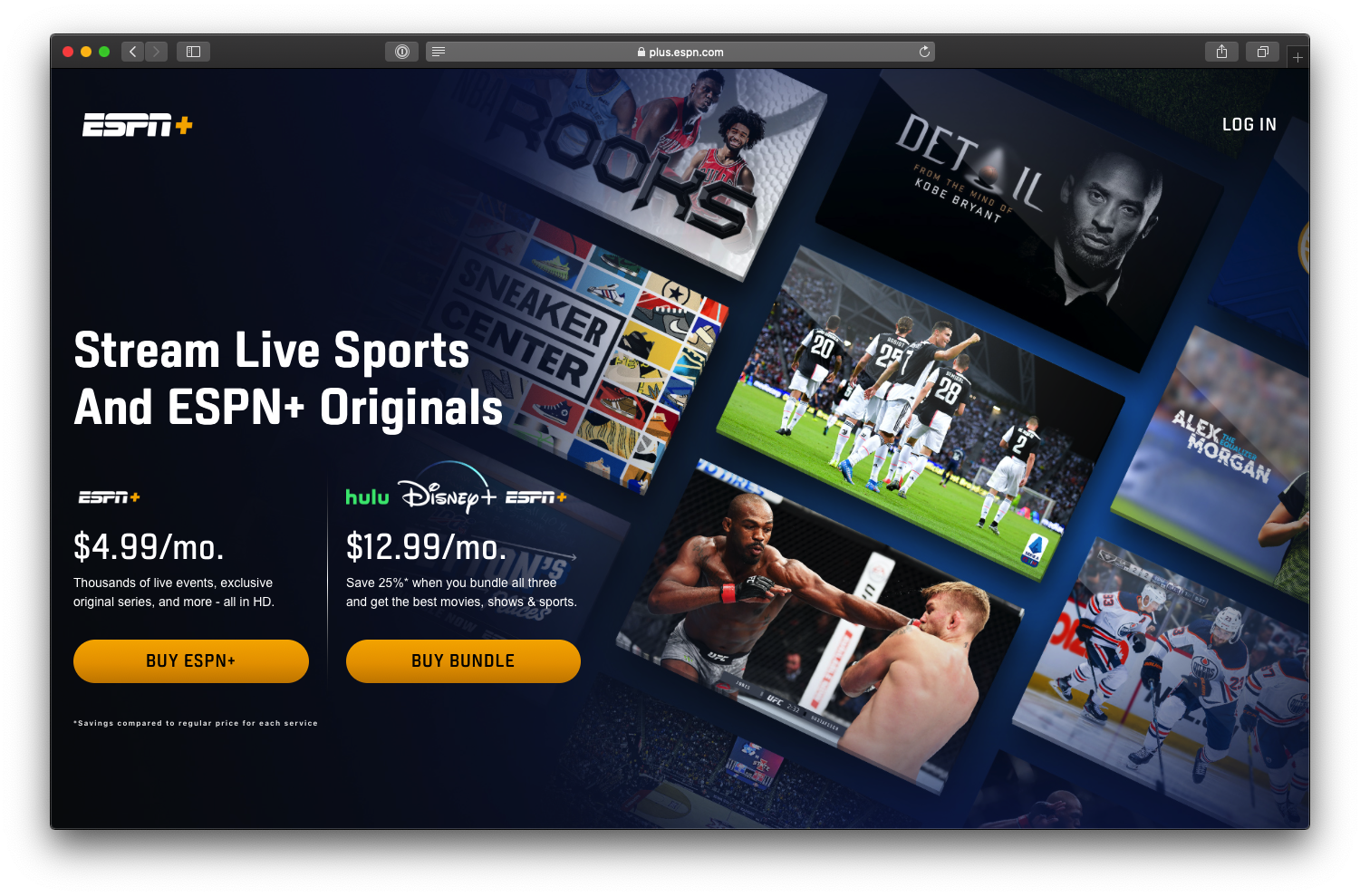
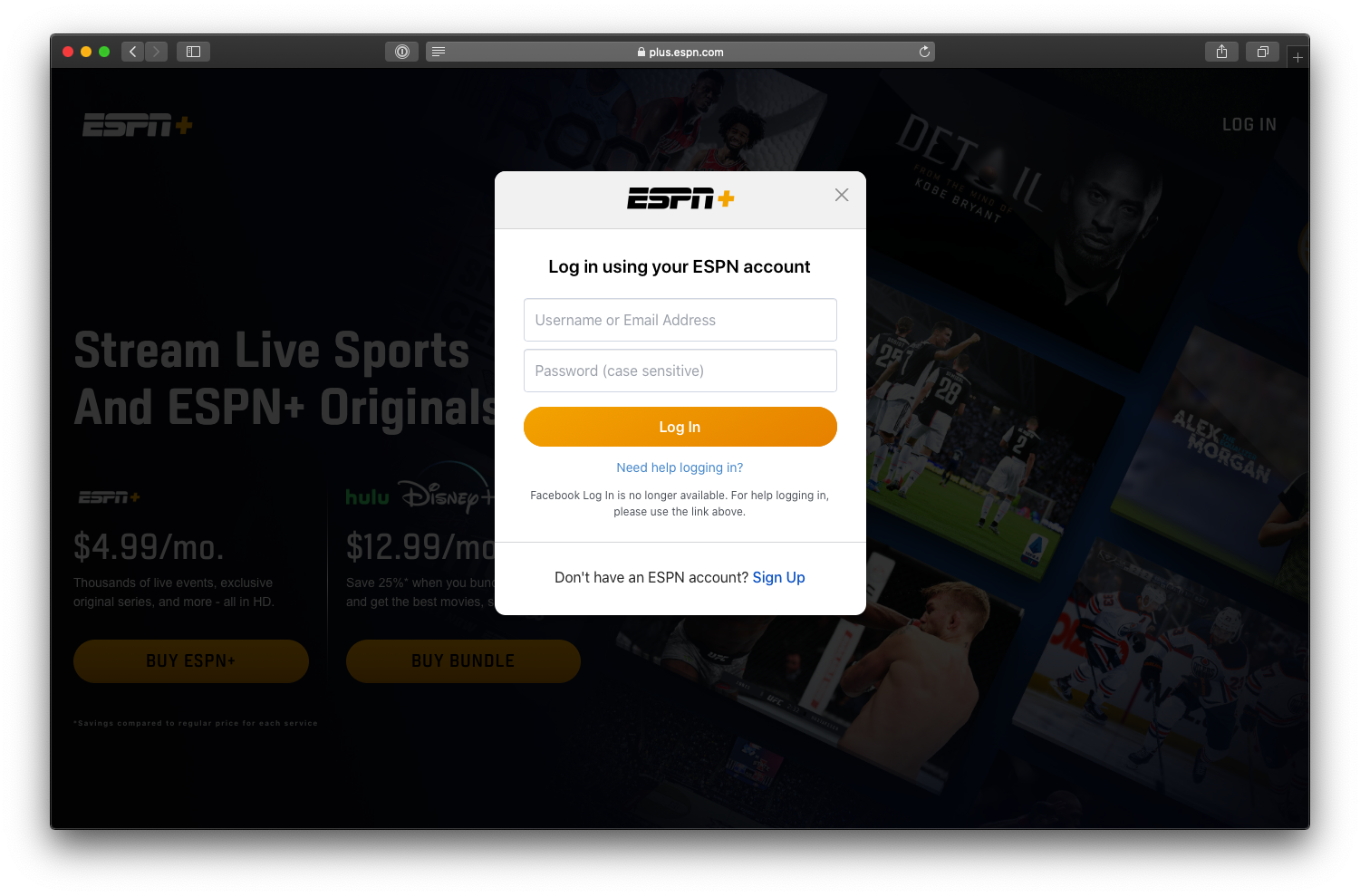
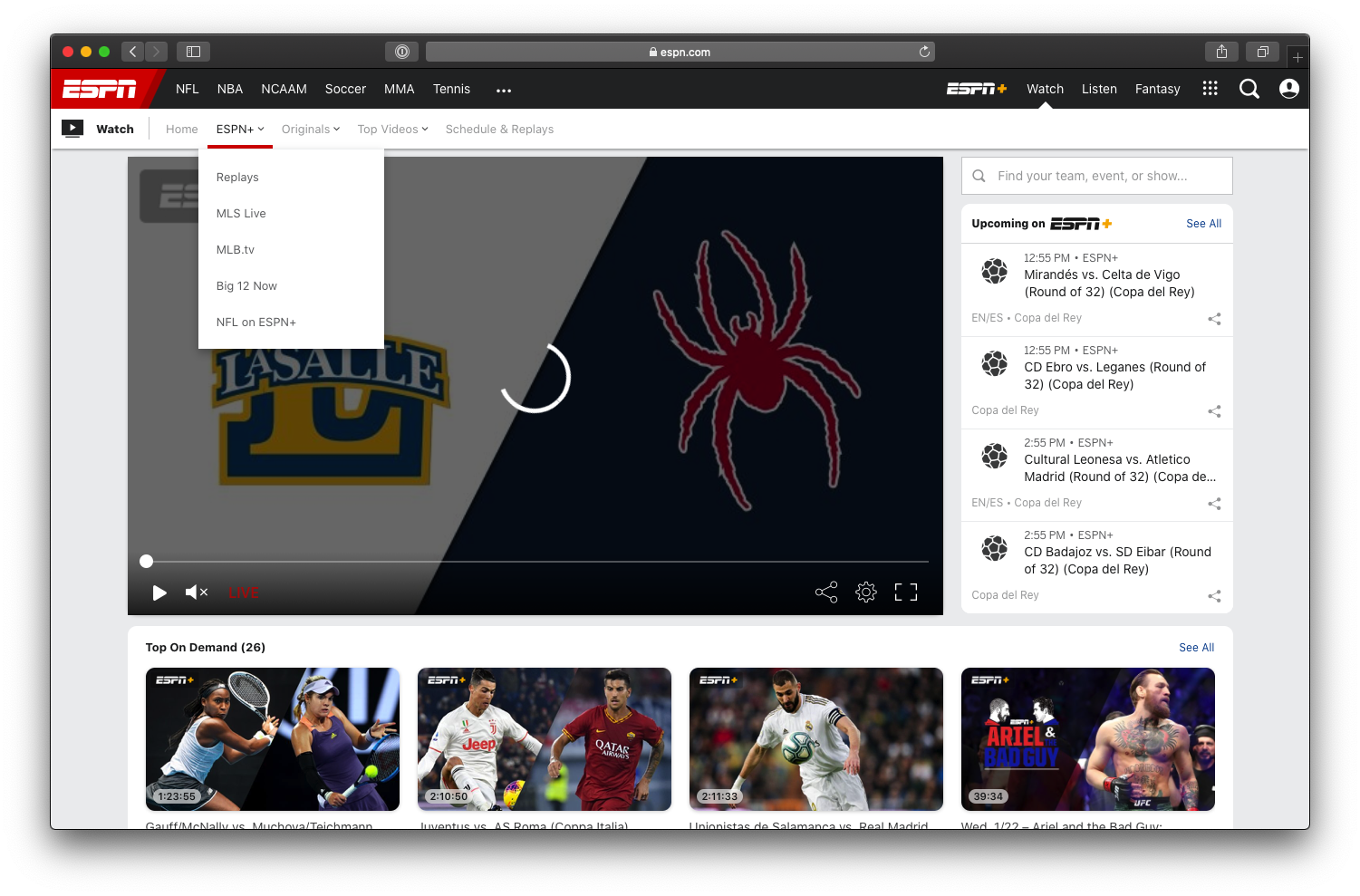

Post a Comment