New Android 13 features could make your lock screen more useful
These features are all about convenience and accessibility.
What you need to know
- Multi-user profile switching and QR code scanning is coming to the Android 13 lock screen.
- Long-pressing the home key to call Google Assistant can be turned off in Android 13.
- Multilingual users will be able to customize languages on a per-app basis.
Android 12 has only been out for a few short months, but the expected preview of Android 13 is likely right around the corner. As such, we've seen a flood of leaks, from new notifications and language settings to a magic handoff feature for media playback. Now, we're seeing evidence of two new Android 13 lock screen features thanks to a build obtained by Android Police.
Before unlocking their phones, users on Android 13 will be able to switch user-profiles and even scan QR codes. The former is a new way to switch user-profiles and will make the feature both easier and more prominent.
This would make sense if you're passing your phone to your child and would make switching profiles between parent/child — or even work/personal — a much simpler experience.
Scanning QR codes is something most phones' camera apps do just fine, but having a quick lock screen option for scanning would certainly come in handy. Additionally, a new QR Code scanner quick toggle tile can be added to the notification shade, if you so choose.
This probably isn't any simpler than launching the camera to scan a QR code, but it would bridge the gap between phones whose camera app can read QR codes natively and phones that cannot.
Folks who still prefer to use the original 3-button navigation — that's the back, home, and overview buttons at the bottom of the screen — will finally be able to disable the long-press function for the home button.
Currently on Android 12, long-pressing the home button calls up Google Assistant. If you don't want it to do that, a simple switch will make it easy to disable.
Lastly is another look at the new multilingual functionality in Android 13, which will allow users to choose their language on a per-app basis. The language for each app can be changed in the system menu, logically located under the languages, app languages sections.
While Android 12 continues to roll out to the best Android phones, we expect the first Android 13 developer preview to happen in the next month or so. The first Android 12 developer preview went live on February 18, 2021, and there's no expectation that Google will deviate from that schedule this year.
Get the next version of Android first
Google Pixel 6
From $599 at Amazon From $599 at Best Buy From $599 at Google
Always on the cutting-edge
Get the Google Pixel 6 to stay up to date with the newest version of Android the moment it becomes available.
from Android Central - Android Forums, News, Reviews, Help and Android Wallpapers https://ift.tt/33pp8KQ

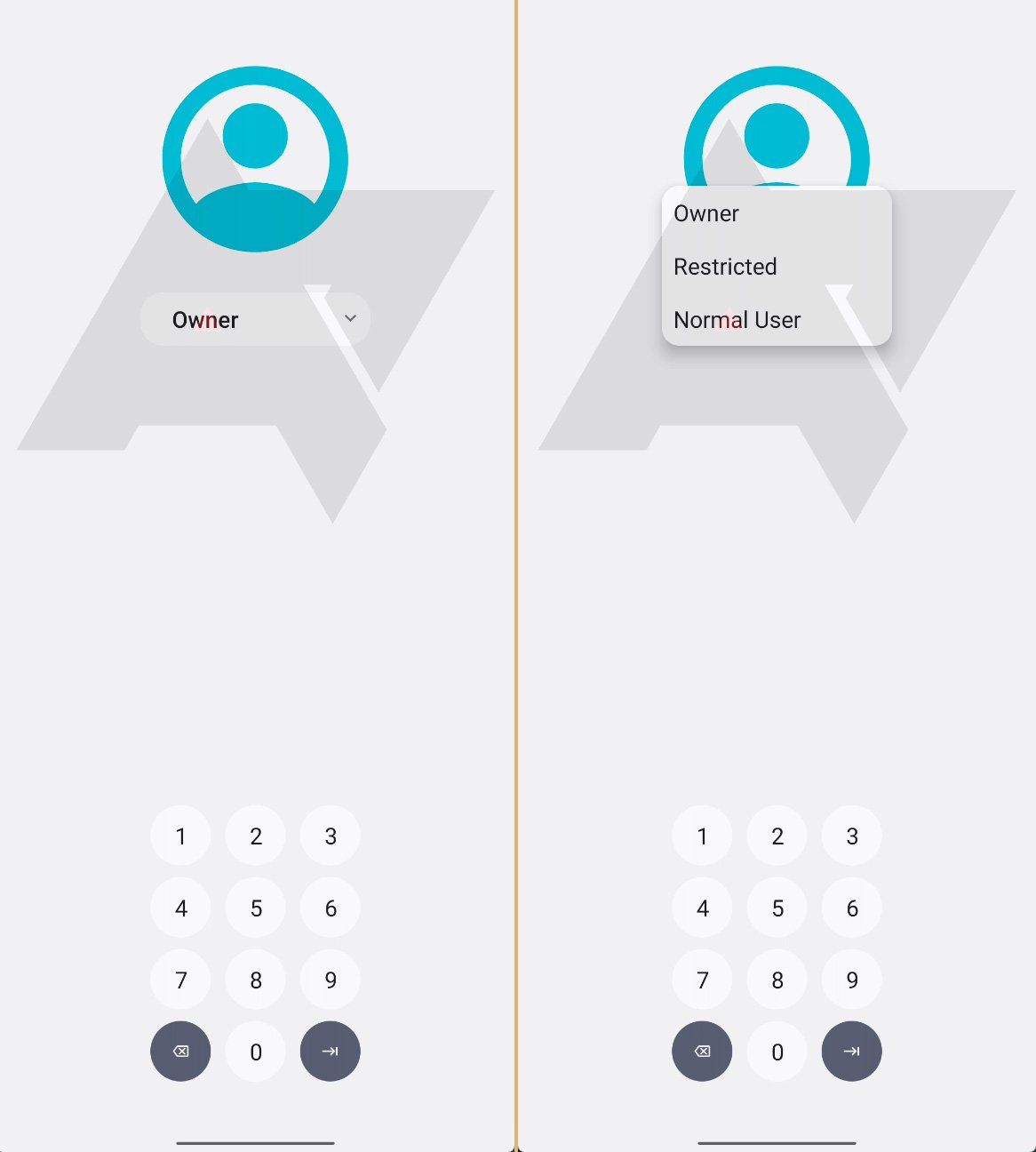
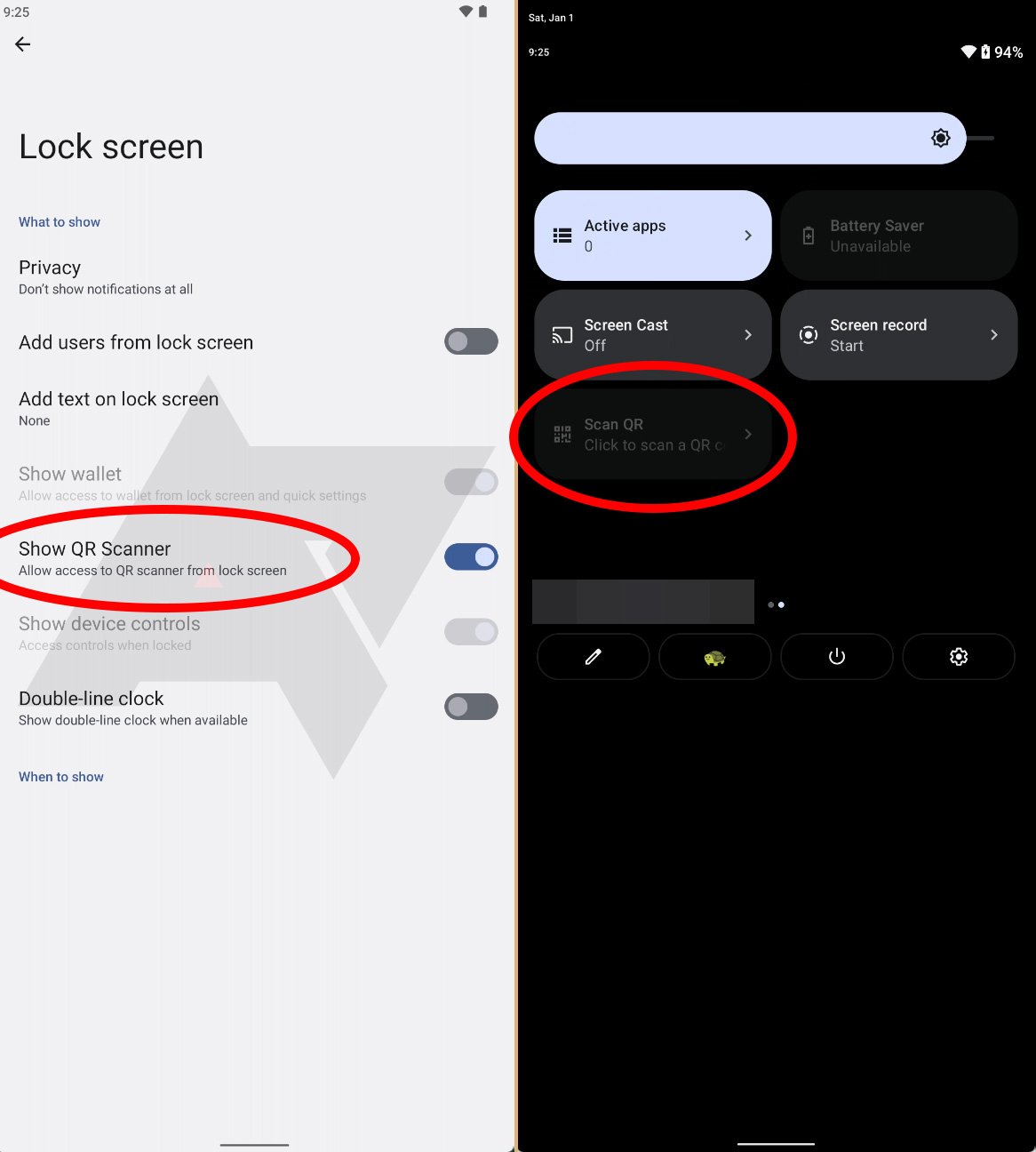
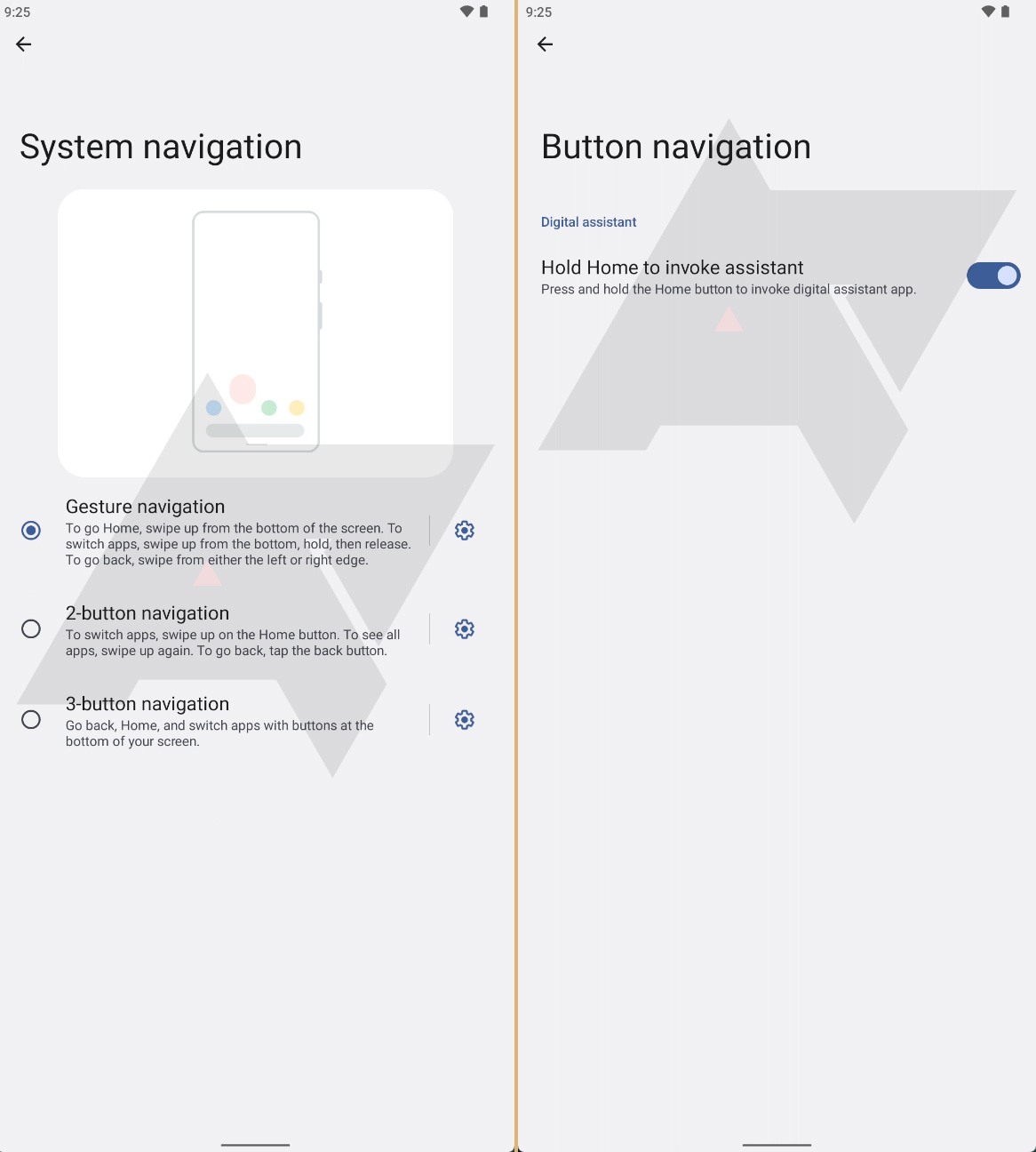
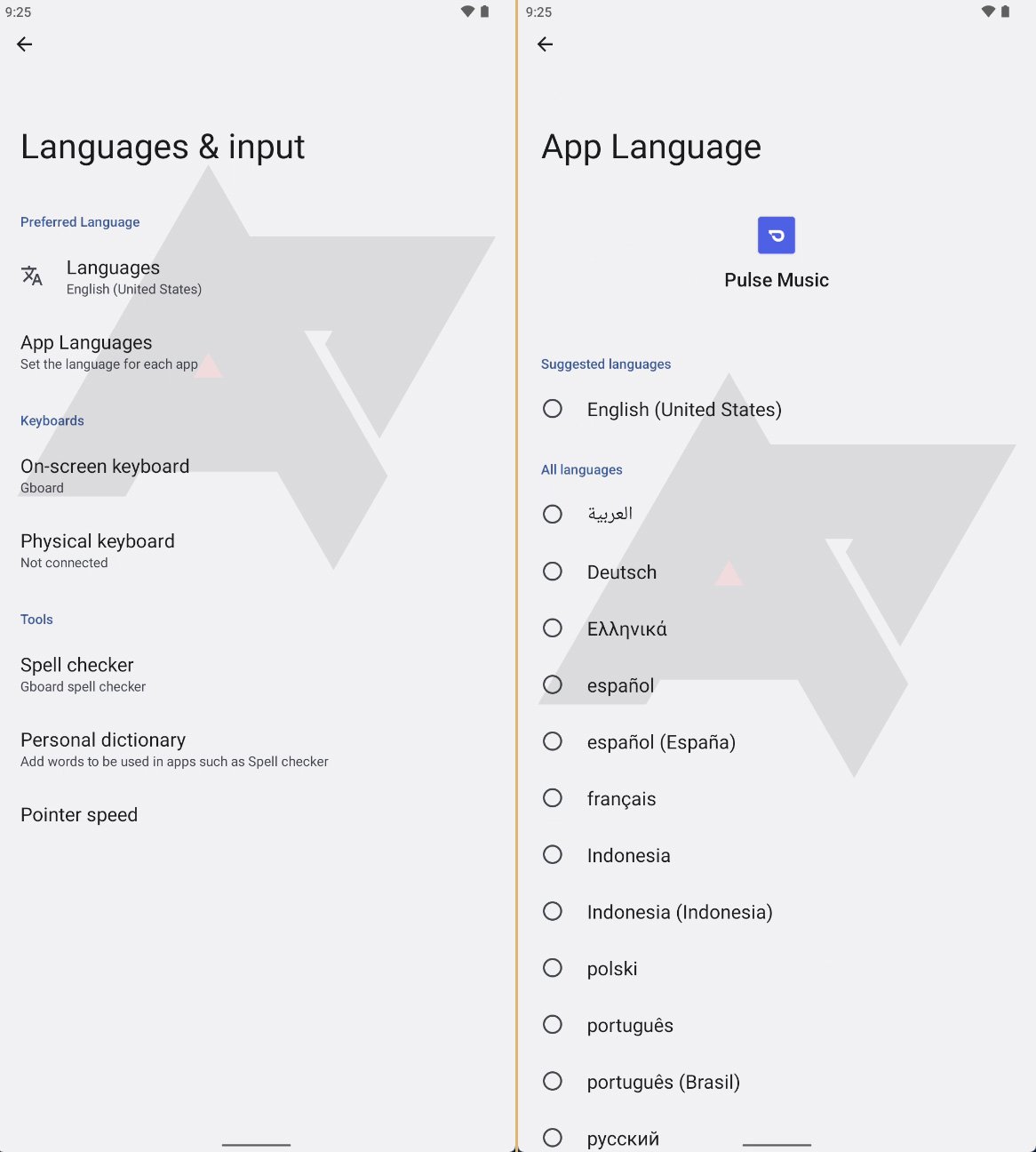

Post a Comment