Everything you need to know about Android 12
Android 12 is out on Pixels, but there's a long journey ahead for Samsung, OnePlus, and the rest.
After about eight months of Android betas, Android 12 officially rolled out to the Android Open Source Project on October 4, then arrived on eligible Pixel phones a few weeks later. But the Android 12 saga is far from over. Samsung, OnePlus, and other smartphone makers are hard at work on their respective Android 12 UI betas, and Google itself is developing a new Android 12L OS, with betas planned through at least February 2022.
Pixel owners will want to know the top Android 12 tips and tricks for their new Android 12 phones. Other Android users are wondering when their phones will get Android 12, and how their specific OS will differ from "stock" Android 12. Android tablet and foldable owners will be wondering how Android 12L will affect their experience. Maybe you're just curious how Material You works.
Whatever you need to know, we're here to help solve all of your Android 12 bugs or answer your questions on Android 12 features.
Android 12: When is my phone getting it?
As of October 19, Android 12 is available on Pixels, from the Pixel 3 through the Pixel 6 and Pixel 6 Pro. Unlike Android launches of the past, 12 has Pixel-exclusive software features that took extra time to perfect, leading to a delay beyond the initial October 4 code launch.
Other manufacturers' Android 12 release date schedules are trickier. Several have released beta schedules, but it's still up in the air when certain phones will get full releases. Android Central sources have told us that the massive scope of Android 12's changes is making it difficult for other companies to incorporate new changes into their own OSs.
Nevertheless, we have the latest info that gives us a vague idea of when to expect various Android 12 skins to arrive.
Samsung
Samsung made the One UI 4 beta available on the Galaxy S21 series in September, adding tools like upgraded home screen widgets, charging limits for battery health, the eSim privacy center, updated security settings, and other tools. In our Samsung One UI 4 Beta review, we were impressed with some changes but found it very buggy and lacking some key features.
Since then, the One UI 4 beta 2 arrived in early October with bug fixes, virtual RAM support, and Samsung's spin on the Material You color extractor tool. Most recently, the One UI 4 beta 3 focused on S21 bug fixes, and Samsung closed the beta to new participants.
Plus, the company has begun to push out One UI 4 on the Galaxy Z foldables. It's likely to appear on other flagship devices like the S20 and Note 20 soon.
We fully expect the Galaxy S21 series to receive the full One UI 4 launch by December 2021, followed by other recent phones in early 2022. You can check our guide on when your Samsung phone will get Android 12 (One UI 4) for more specifics.
OnePlus and OPPO
OxygenOS 12 is on its way. Unlike last year's skin, the latest OnePlus OS will be built from ColorOS 12, the OS created by parent company OPPO. Unsurprisingly, both sets of phones are on a similar release schedule.
Alongside the Android 12 source code release, OnePlus announced the first OxygenOS 12 beta on October 4. That means anyone with the OnePlus 9 or 9 Pro can download the beta now, simply by following our guide on how to install OxygenOS 12.
Unfortunately, our OxygenOS 12 beta review notes how much of its distinct identity has been lost this year. It is nearly identical to ColorOS 12 in many ways, and fans of OnePlus phones may not be as excited to update as in previous years.
Meanwhile, OPPO announced the ColorOS 12 global beta, which is available on the Find X3 Pro globally. Later, Find X2, Reno6 Pro, and Reno6 5G owners will receive the beta in November; older Reno phones in December; and the majority of its eligible lineup will get it in the "first half of 2022."
In our ColorOS 12 beta hands-on, we were impressed with the clean UI, customization tools, and intriguing new features. Given that OxygenOS and ColorOS will merge in 2022 into a single OS, starting with the OnePlus 10 in early 2022, OnePlus phone owners can at least take solace in the fact that their new OS is enjoyable to use.
The other Android 12 skins
Matching up with the other top brands, Xiaomi has already begun its MIUI 12.5 Android 12 beta on the Mi 11, though only in China. We don't know when the beta will come to other Xiaomi, Redmi, and POCO phones. Still, based on last year's Android 11 updates, it's a safe bet that the top flagships will get the final version in December 2021 or January 2022, followed by other phones later.
The Android 12-based Realme UI 3.0 has been officially announced as well. The company will roll out an "early access update" to the Realme GT in October, followed by the Realme GT Master Edition, GT Neo 2 5G, X7 Max, and Realme 8 Pro phones in December. Other eligible phones will receive it throughout the first half of 2022.
Fans of ASUS and gaming phones may be a bit disappointed by the ASUS Android 12 roadmap. Only the Zenfone 8 will get the update in December 2021. The ROG Phone 5 and 5s will receive it sometime in the first three months of 2022, followed by the ROG Phone 3 and ZenFone 7 in the first half of the year. The Zenfone 8 beta will begin soon; ASUS promises to include Google's new features along with updates to battery management and customization.
We don't have hard information on other manufacturers like Nokia and Motorola. Both of these brands have struggled to release speedy updates to Android 11 for many of their older phones. There's no reason to think Android 12 will be any easier or faster to adapt and roll out. Basically, unless you have a true flagship phone from them, you might not see Android 12 arrive until mid-2022.
For more general info on release schedules, check out our guide on when your phone will get Android 12.
Android 12: What is Material You, and is it coming to non-Pixel phones?
Google calls its new visual paradigm Material You. The key highlight here is customization. Google is making it easier than ever to personalize your phone to your tastes, without needing an Android launcher to do so.
The Material You color extraction tool picks colors straight from your phone's wallpaper and applies them throughout your UI. So your notification shade, lock screen, widgets, volume controls, and other elements take on a custom theme that'll change every time your wallpaper does. You can also customize your phone theme manually if you prefer.
Another new feature is themed icons. These convert the icons to a stylized design that incorporates your color theme. Not every app has its own Material You-themed icon, so there's a stark contrast between the two. You may want to make your own Material You adaptive icon pack with Icon Pack Studio instead.
The question on most people's minds is, which phones will receive Material You aside from Pixels? That's still up for debate. You can expect the overall design elements of Android 12 to appear on operating systems that tend to be more "stock" than others, such as Nokia and Motorola. But others will stick to their own design languages or form more of a hybrid UI, cherry-picking aspects of Android 12 to mesh with their own design.
Samsung is a great example of this. Samsung added a Color Theme tool that lets you automatically change the UI color based on your wallpaper, using Google's theming system to great effect. Buttons, icons, and sliders will take on those colors; but Samsung made the color effect more subtle than Google did with its Pixels. And it has different design styles for specific elements like widgets. It's still a Samsung UI despite Google's heavy influence.
In the case of OnePlus, OxygenOS 12's design and code is heavily dependant on ColorOS 12, which itself borrows none of its design from Material You. OPPO didn't have access to Google's coding, so it made its own code for changing UI colors based on your phone's background. And it kept much the same design as ColorOS 11, only subtly incorporating Android 12 design changes to avoid upsetting its users.
We're unclear if other operating systems will have access to the color extractor code (like Samsung did) for their Android 12 skins. Leaked Android 12L code suggested that release would open-source its Material You theming system. Given that 12L has an expected release date in spring 2022, automatic color extraction may not appear on other phones before then; and unless these companies plan to push out their own mid-year updates — which seems unlikely — this aspect of Material You might not appear more widely until Android 13.
Android 12: What are the new privacy features?
Google always uses Android updates to introduce new privacy-focused features, and for Android 12, that's no different. Android 12 ushers in a significant overhaul to privacy at the OS level.
The new Privacy Dashboard helps you to see which apps accessed your camera, mic, or location in the past 24 hours, so nothing slips by you. And app permissions controls continue to be improved and streamlined.
One helpful tool: you can now grant approximate location access to apps in Android 12, giving you the benefit of services tied to your location without giving the app your specific home address.
But the most significant change is that you can now disable the camera or microphone directly from the notification pane, and this setting works system-wide. So even if you've given an app access to the camera, this particular toggle overrides access. If the new recording indicator icon appears showing that an app is recording you, you can swiftly shut off access with a few swipes before using the Privacy Dashboard to shut the problematic app down for good.
Android 12: How have my notification settings changed?
To be frank, this wasn't a major focus point for Google: notifications were more tweaked than changed in Android 12. Adaptive notifications from Android 10 became enhanced notifications but didn't change much beyond the rebranding. And Android 11's Conversations View got an updated design to include large text labels and now lets you snooze notifications directly from the pane.
In addition, there's now a Google Pay toggle that lets you access saved cards with ease, a new Device Controls toggle that replaces the smart home controls section found in Android 11's power menu, and an option to set a reminder directly from a notification.
On the topic of security, developers can now configure notifications on the lock screen to always require user authentication. And Google allegedly tried to make apps open up more quickly when tapping a notification, so opening multiple notifications feels like less of a chore.
Android 12: How do I use the Game Mode?
Google added a new system that makes playing the best Android games more enjoyable. The Android 12 Game Dashboard makes it easier to access tools like Do Not Disturb, screen recording, screenshots, Game Mode APIs, live streaming to YouTube Live, and your current FPS rate using a quick on-screen toggle in-game.
The new Game Mode APIs let you turn on different gaming settings like "battery-saving" or "performance" mode. This will adjust how the game performs, helping you to preserve battery if you're running low or go all out if you're near a charger. Developers will have to enable these, however; you can check your Game Dashboard to see if the option is available.
To access these tools, you'll need to go to Settings -> Notifications -> Do Not Disturb -> Schedules -> Gaming and enable it. You'll then be able to quickly tap a floating icon in your mobile games to access the aforementioned gaming settings.
The other major Android 12 gaming update is "play as you download": when downloading Android games with large file sizes, Android 12 will let you start to play it while only part of the app is downloaded, just as you can on game consoles. It's pretty impressive and great for people with slow wi-fi networks.
Android 12: Are there any other features I should know about?
Android 12 has a lot of smaller updates that are just as important to keep on your radar. For instance, Pixel owners will have noticed the new Android 12 emoji designs. There are 992 emojis up for a new look, many of which were redesigned to be more inclusive of other countries. They'll even change slightly based on whether or not your phone is in light or dark mode. We're curious to see if other Android 12 skins incorporate this.
Many Android phones have the option to take scrolling screenshots, but stock Android never had that option ... until now. It's now easy to take scrollable screenshots in Android 12.
Yet another useful tool? You can use Nearby Share or a QR code to share Wi-Fi credentials in Android 12, so you can get friends or family hooked up without having to slowly read out every letter (or reveal that your password is "password").
One Android 12 feature announced at Google I/O was using your phone as a digital car key. You're supposed to be able to unlock certain cars from BMW and Volvo using Android. We haven't yet seen this feature turn up, however; it's possible the developers needed more time with it.
Android 12L: When will the new Android OS come to foldables and tablets?
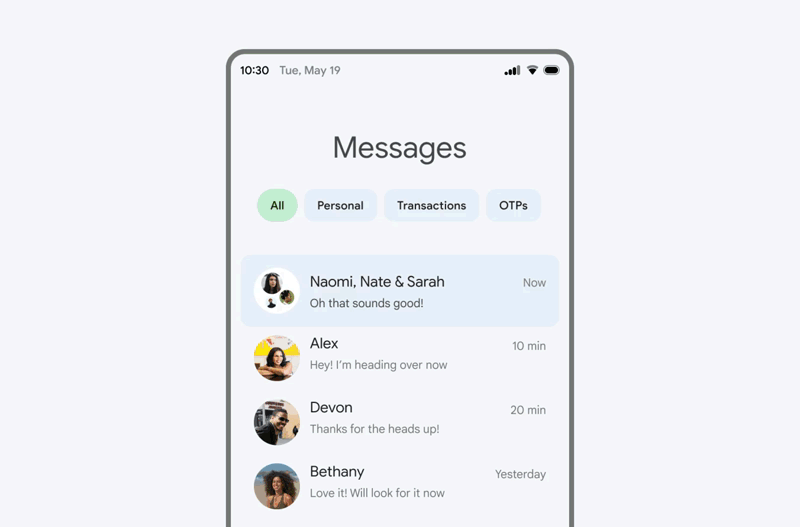
After Android 8.1 Oreo, Android devs did away with X.1 releases, fixing bugs but largely avoiding new feature updates between major releases. However, this year, the Android developers are working on Android 12L, which is designed specifically for Android tablets and foldables.
With 12L, Android will take advantage of wider screens and automatically split content in half across the display, as seen in the visual above. You'll also be able to use a task bar (like a computer dock) and drag-and-drop your favorite apps onto one half of the tablet or foldable, then adjust the size of both apps depending on your priorities.
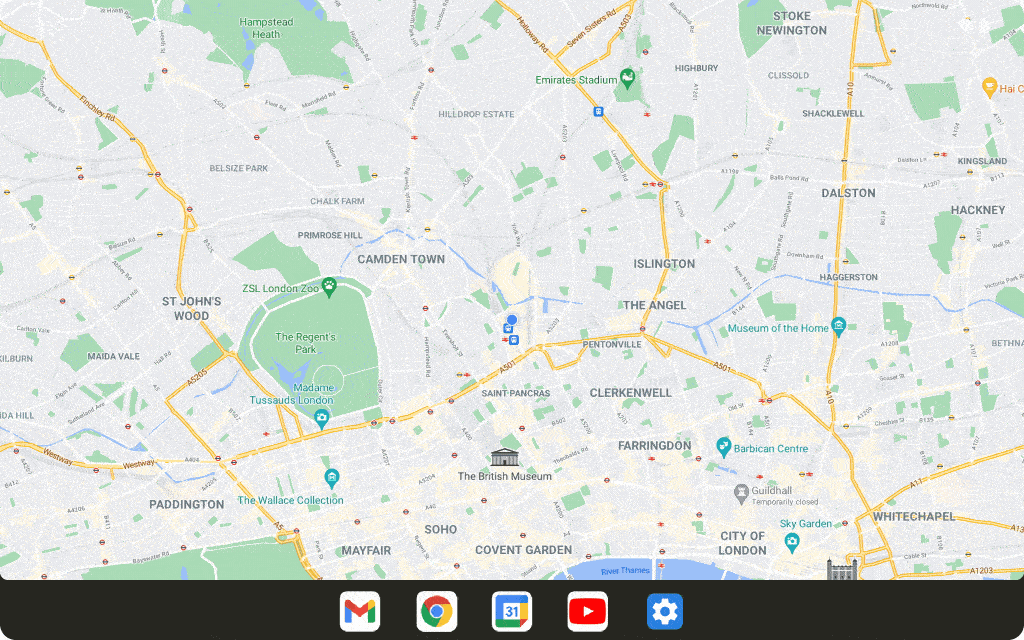
The Android devs plan to release the final version of the Android 12L in "Q1 2022" alongside the "next wave" of foldable and tablets. In theory, we could see a hypothetical Google Pixel Fold release by March 2022, shortly after the AOSP launch. However, this is merely speculation. We do know these tools will come to the best Android tablets, and Samsung could incorporate some of these tools for its Galaxy Z foldables.
from Android Central - Android Forums, News, Reviews, Help and Android Wallpapers https://ift.tt/3GEo3hu






Post a Comment