YouTube Mobile app gets new gesture controls and video chapter lists
YouTube says the update makes it easier for users to watch and interact with their favorite videos.
What you need to know
- The YouTube mobile app has been updated with a bunch of new features.
- You can now enter full screen mode simply by swiping up on a video and exit by swiping down.
- The revamped Video Chapters feature now shows you a list of all chapters included in a video, along with a preview thumbnail.
YouTube is revamping its mobile app with new features, a more simplified player page, and new gestures.
The new update makes it easier than ever to enter and exit full screen mode while watching videos. All you need to do is swipe up to enter full screen and down to exit.

YouTube has also made captions easier to access by moving the closed captions button to the overlay menu. The autoplay toggle button has also been moved to the top of the screen, which makes it a lot easier to turn on and off while you're watching. Some of the other buttons have been re-arranged as well for a more simplified look.
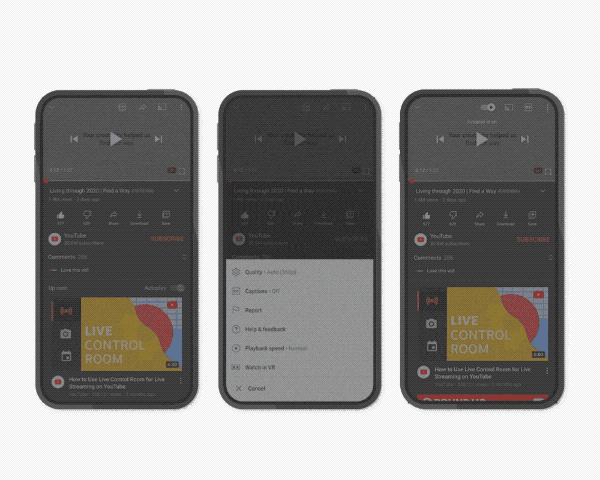
To help users better navigate videos on its platform, YouTube has extended its Video Chapters feature to show a complete list of the chapters included in a video that you're watching, along with a preview thumbnail of what you will find in that chapter.
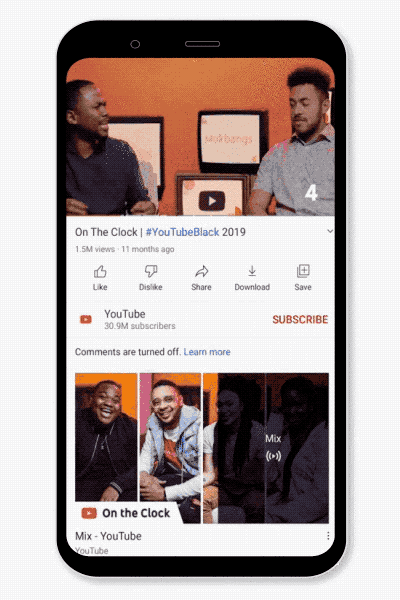
The new suggested actions in the YouTube mobile app are aimed at enhancing the user experience. YouTube says suggested actions will prompt users to rotate their phone or play a video in VR for a better experience.
The new updates will begin rolling out to users on both Android and iOS starting today.
from Android Central - Android Forums, News, Reviews, Help and Android Wallpapers https://ift.tt/3moF8RF


Post a Comment