Microsoft Authenticator gets backup and sync on Android
Swapping to a new device just got a bit easier for Microsoft Authenticator users.
What you need to know
- Microsoft Authenticator gained a backup and recovery feature.
- The feature makes it easier for users who switch to a new device.
- Microsoft Authenticator allows users to use two-factor authentification using their phone.
Microsoft Authenticator now supports backup and recovery to ease the hassle of switching to a new device. You can backup and restore all of your accounts when you switch to a new device, saving the time it would require to set accounts up again. Microsoft Authenticator supports Microsoft accounts as well as Amazon, Dropbox, Google, and Facebook, so some users will have a large collection of saved accounts.
Microsoft Authenticator is a two-factor authentification app that allows you to confirm logins using your phone. After setting up an account, notifications will be sent to your phone to verify logins. You then use a fingerprint, face ID, or PIN to verify your identity. The app also works with multi-factor authentification. The full description of the feature is on the app's store listing:
Backup and recovery feature is now available! Now, when you move to a new device, your Microsoft Authenticator app will keep your accounts, to help you avoid getting locked out or having to set up again.
Two-factor authentification is required in many situations and is recommended even when not required. It adds a second layer of security and can help prevent hacks and security issues.
Microsoft Authenticator
This app makes it easy to set up two-factor authentification that works with a fingerprint, face ID, or PIN.
from Android Central - Android Forums, News, Reviews, Help and Android Wallpapers https://ift.tt/30g5zO2
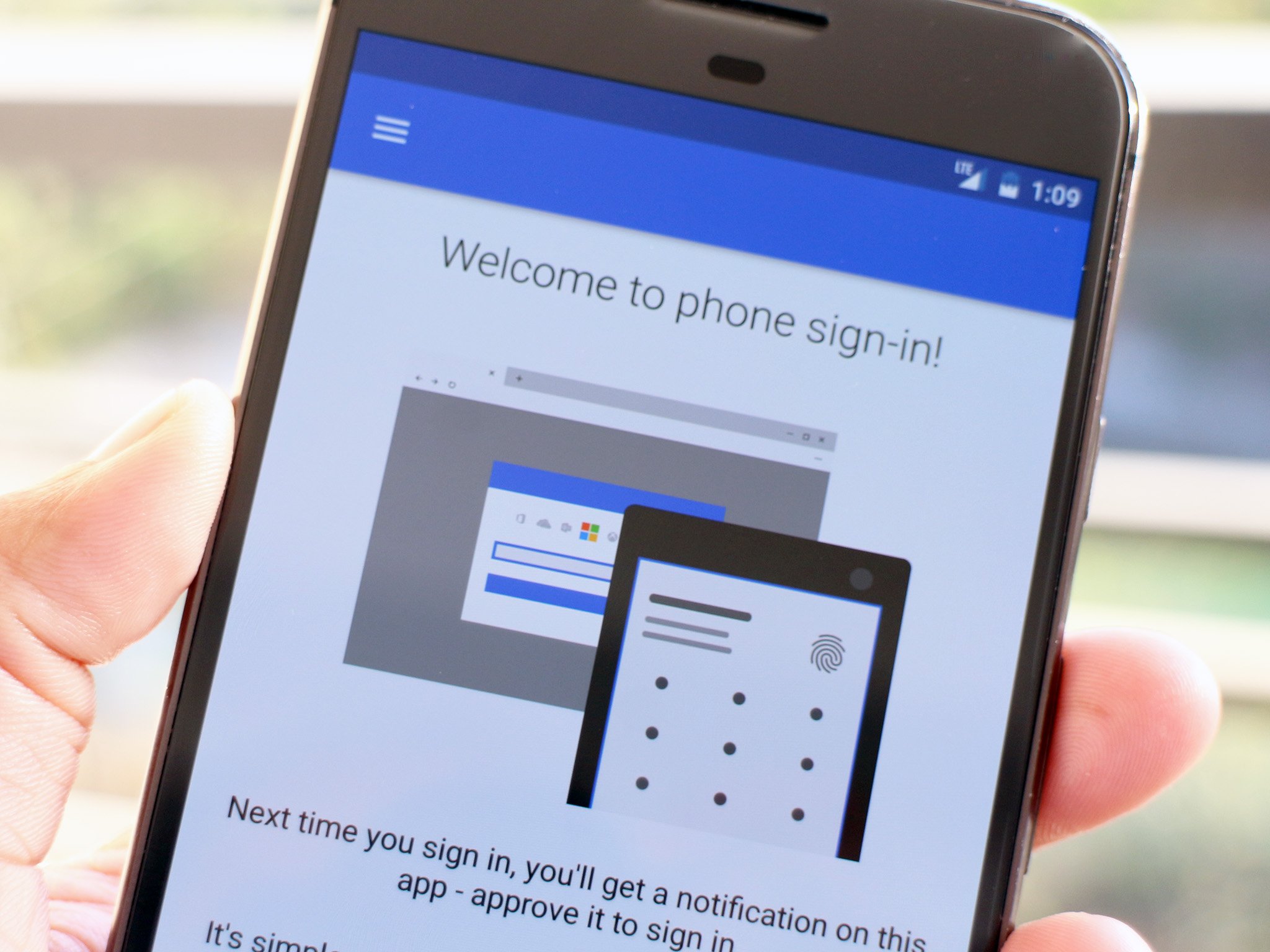


Post a Comment