No C wire? These smart thermostats bypass the usual power requirement
Many of the best smart thermostats require a C wire ("common" wire) to provide enough power for LED displays and Wi-Fi-powered advanced functions. That's why some homeowners need smart thermostats without a C wire requirement. The thermostats below run on low power or ship with DIY power adapters that anyone can install. Here are our favorite picks that'll help you avoid hiring a professional to rewire your home — just keep in mind that some thermostats have more reliable performance without a C wire than others.
Simple and straightforward
Nest Thermostat E smart thermostat
Staff Pick
Our top pick for the best smart thermostat without a C wire goes to the Nest Thermostat E. Its display simply shows the temperature setting, while the app lets you prioritize certain rooms' cooling, change settings when you're away, and lets you know if it senses a problem. Most importantly, the Thermostat E features a built-in rechargeable lithium-ion battery that bypasses the C Wire requirement. So if you can still find it in stock, this minimalist thermostat remains a reliable, affordable option.
$144 at Walmart $169 at Home Depot
Some rewiring required
ecobee SmartThermostat (5th Gen)
ecobee's 5th-gen smart thermostat builds upon everything that made its predecessors great — it supports up to 32 room sensors, with a great display and compatibility with most smart assistants. What's new? It adds built-in Alexa voice controls with impressive built-in mics and a speaker, so you can easily change the temperature with a few words. The fifth-generation model doesn't need a C wire, but it does come with a power extension kit that you'll need to wire to your furnace control board.
$199 at Amazon $200 at Best Buy
For high/line voltage systems
Mysa Smart Thermostat
The rare smart thermostat that's compatible with 120V–240V, electric baseboard, and fan-forced heaters, the Mysa Smart Thermostat can mostly be installed yourself in a few minutes, is compatible with Alexa, Google, and HomeKit, and has all the smart tools you need to cut down on your energy usage: App scheduling, geofencing to track when you're away from home, pre-heating or pre-cooling based on your schedule, and in-depth energy reports for possible improvements.
$99 at Amazon $140 at Best Buy
Proceed with caution ...
Google Nest Learning Thermostat - 3rd Generation
The Nest Learning Thermostat remains one of the smartest and useful thermostats today, supporting multiple zones, learned schedules, Alexa/Google Assistant integration, and HVAC monitoring. However, you may encounter power cycling issues if you install this without a C Wire. Google has released a new Nest Power Connector as a C Wire substitute for consistent power, but it won't work for every home. All Nest Thermostats are good enough to risk testing without a C wire, but keep the receipt just in case.
$250 at Best Buy $209 at Walmart
Check your voltage
Google Nest Thermostat
The newest Nest is another thermostat that can work without a C wire, but in our Nest Thermostat review, we ended up having to wire one in. It's entirely dependent upon whether your R and Y wires reach the voltage necessary to power everything; otherwise, your Nest Thermostat will shut down certain features to ensure the core temperature control still works. If your HVAC is fully compatible, it's a versatile and affordable machine that uses geofencing and motion tracking to detect when you're not home, saving you plenty of money. Otherwise, try installing the new Nest Power Connector and see if that solves your issues.
$100 at Amazon $100 at Best Buy $100 at B&H
Adapt your home
Nest Power Connector - Nest Thermostat C Wire Adapter
If your Nest thermostat encounters power issues that limit its functionality, you need this power connector to substitute for the C wire. Google's how-to video will show you how to install one; if DIY seems like too much work, you can buy it through the Google Store and pay an extra $99 to have a pro install it, or else go with another brand.
$25 at Amazon $25 at Best Buy $25 at Google Store
Best brand, lowest cost
ecobee Lite SmartThermostat
The ecobee 3 lite misses a few convenience features that the 5th-gen has, like a built-in occupancy sensor and built-in voice control. However, it's an excellent budget option, and you can still fully control your home's heating and cooling from anywhere in the world through the app or in your home with smart assistant devices. The ecobee3 lite also comes with the power extension kit to circumvent the need for a C wire.
$149 at Amazon $150 at Best Buy
Budget pick
Emerson Sensi Wi-Fi Smart Thermostat for Smart Home (ST55)
If you don't mind a bit of a dated look and lack of a 24/7 light-up display, then Emerson's Sensi smart thermostat is your best budget pick. It only requires a C wire for heat- and cool-only systems (or heat pumps), and it still has full Wi-Fi connectivity, a straightforward app, easy program controls, and minimal setup required.
$99 at Amazon $99 at Home Depot $99 at Lowe's
For standalone AC units
Sensibo Sky - Smart Home Air Conditioner System
C wire aside, some of you may not even have central air but will still want to manage the climate throughout your home. For that, the Sensibo Sky controls your window or mobile AC appliances, letting you set up conditioning or heating schedules or pick specific temperatures through wifi monitoring. Plus, it makes your AC units controllable through Echo or Google Home commands.
No C wire? No problem (mostly)!
The majority of older homes and heating/cooling systems won't have a C wire. Since you may not be comfortable installing the wire yourself or paying for an electrician, these smart thermostats without a C wire will still reduce your energy bills. Some use batteries that you'll have to keep replacing, while others require a power extension kit that will still necessitate some simple wiring on your part. Many of these are among the best smart thermostats, so you can rest assured that a C-wire requirement doesn't equate to better quality.
If you prefer a painless, battery-powered unit, the Nest Thermostat E is your best option — especially since it's so affordable compared to other thermostats. It has many smart features like motion and multi-room sensing, Google Assistant and Alexa commands, and an auto-away model. By this point, it's a relatively old thermostat, and Google has mostly moved on to the new Nest Thermostat. Still, as we broke down in our Nest Thermostat E vs. Nest Thermostat article, the old dog has a few tricks that make it a better choice.
Whether your Nest or Nest Learning Thermostat will work with a Power Connector varies from home to home. For more consistency, consider ecobee instead.
Plus, a Nest Thermostat — or an older Nest Learning Thermostat (3rd Gen) — demands slightly more power than the Nest E and may be compromised without a C wire as a result. Google has released the new Google Nest Power Connector to bypass the C Wire requirement, and it solved those issues for some people, but other reviewers report that their low power issues didn't go away even with the new Power Connector. So whether a Nest works without a C Wire may vary from one house to the next.
If you have a little electrical know-how (and a little extra cash), the ecobee SmartThermostat will require you to wire in a power extension kit to replace the missing C wire. Thankfully, ecobee designed them with DIY installation in mind, so the process shouldn't be too complicated. Once installed, it's the best smart thermostat for multiple zones, meaning it's great for people with large homes where rooms are unevenly heated. From its multiroom sensor integration to its built-in Alexa to control your entire home, ecobee's offering is truly the king of smart thermostats — and its price reflects it.
Or, if you're feeling bold, you can take the plunge, use a simple Venstar kit to install a new set of HVAC-compatible wires. With this tool installed, virtually any smart thermostat should be compatible with your home's heating and cooling.
from Android Central - Android Forums, News, Reviews, Help and Android Wallpapers https://ift.tt/2GudMcB

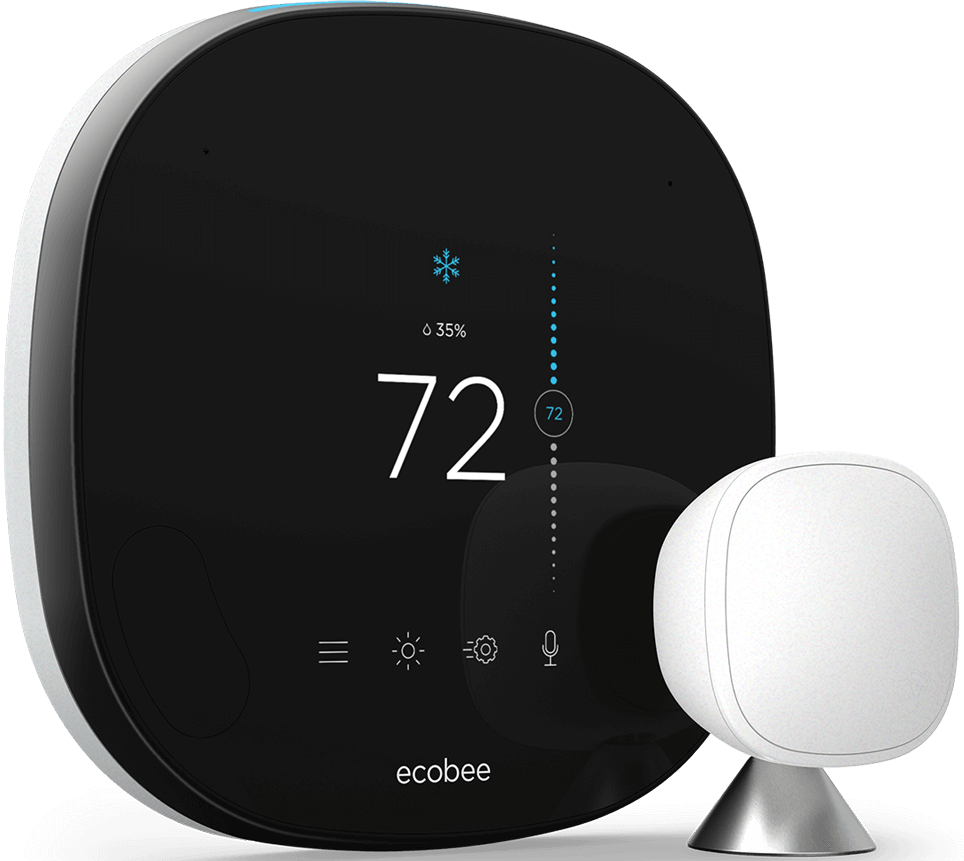
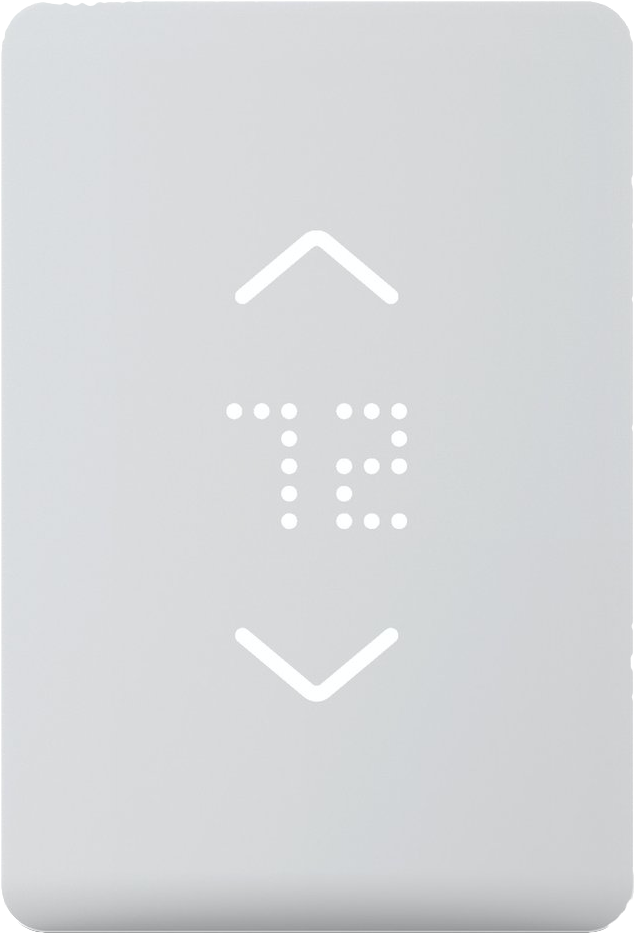





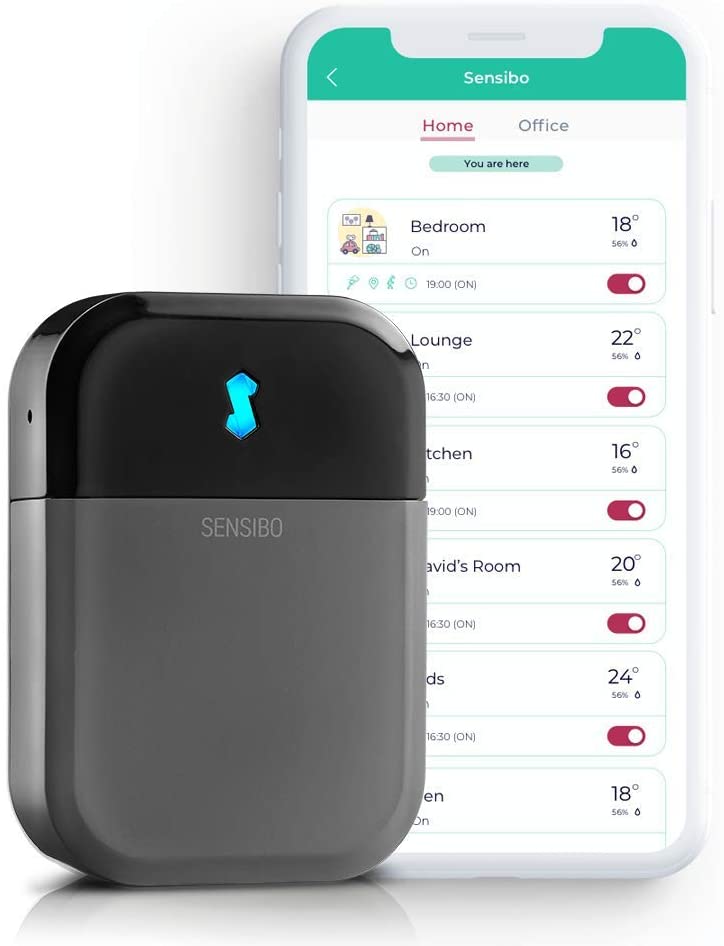

Post a Comment