Looking for a NAS to run Plex? These are the best enclosures.
The best NAS for Plex, which stands for network-attached storage, lets you easily stream your media library on all devices across your home network. The DiskStation DS220+ illustrates this point perfectly — it transcodes content so that any device can playback any file without running into issues and doubles up as a reliable solution for backing up photos and videos from your connected devices.
1. Synology DiskStation DS220+: Best overall
Right now, the DiskStation DS220+ is the best NAS you can buy for Plex streaming. The NAS is powered by an Intel Celeron J4025 chipset and comes with 2GB of RAM — with the ability to add another 4GB — and two drive bays can hold 16TB of storage each, taking total storage to 32TB. The DS220+ has two Gigabit Ethernet ports at the back with Link Aggregation, and you can just bridge these ports and double data transfers. There are two USB 3.0 ports as well, and overall, the DS220+ is the best NAS for home use, particularly if you want a robust media server.
The DS220+ works particularly well as a Plex media server. It takes just a few minutes to install and configure the service, and it does a fantastic job streaming your locally stored media library to all connected devices on your home network. Plex streaming generally falls into three categories. Direct play is when the Plex client (your TV or streaming box) natively handles the video container and just streams the file as-is without any issues. Direct stream is when the client device you're using does not support the container (like .mkv or .m4a), so Plex will then remix the file to a different container and send it to your device.
These two options don't need a lot of resources, and any NAS — including cheap NAS enclosures — will be able to handle the load. The last category, transcoding, is where things get interesting. Plex will transcode files when a client device does not have the requisite video codec (like H.265, HEVC, H.264) and video container, so the service will essentially convert the video to a format that will run on the device and then play it. This is the most CPU-intensive option and needs a powerful NAS. Then there are inherent limitations to transcoding 4K — like missing out on HDR — so you're better off just streaming your locally-saved 4K content instead of trying to transcode it.
The DS220+ handles 1080p transcodes without any issues and can transcode 4K content if you really need to do so, and it is the ideal option for Plex. Synology's software is the best in the industry, and you can do so much more than stream your Plex library. The DS220+ automatically backs up data with ease, and you can run your own email, audio, video, and even VPN server straight from the NAS. I recommend picking up 4TB Seagate IronWolf drives with the NAS to start, and if you need more storage, you can get the 6TB model or the 8TB option.
Pros:
- Can handle 4K streaming/transcoding
- Two Gigabit Ethernet ports
- Up to 32TB of storage
- Extensible software
- Robust internal hardware
Cons:
- No eSATA port
- No SSD caching
Best overall
Synology DiskStation DS220+
The best NAS for Plex in 2021
The DS220+ has robust hardware and two Gigabit Ethernet ports, making it the ideal option as a NAS enclosure for Plex streaming.
2. Synology DiskStation DS920+: Best for 4K
The DiskStation DS920+ has the same foundation as the DS220+ but with a few key upgrades. You get a faster Intel Celeron J4125 chipset, 4GB of RAM out of the box, M.2 slots for SSD caching, and four drive bays that can hold up to 64TB of storage. You get the same dual Gigabit Ethernet ports, two USB 3.0 ports, and there's also an eSATA port at the back.
The DiskStation DS920+ is an ideal Plex media server if you want to stream 4K content on your devices. The DS920+ handles 1080p transcodes just fine, so if you're using an older TV or a device that doesn't have the latest video codecs and containers, the NAS will decode the file and play it on the TV. Now, the DS920+ transcodes 4K as well, but you should not go this route. If you're building a 4K media library, your best route is to stream media directly on the TV or streaming box.
4K transcoding takes several magnitudes more power than 1080p transcodes, and most devices that can playback 4K content have the requisite video codecs and containers. So when it comes to playing 4K files on your home network, the only factors you need to consider are network bandwidth — 4K files have a bitrate of over 100Mbit — and storage. That's where the two Gigabit Ethernet ports on the DS920+ come in handy and the four drive bays that can hold a total of 64TB of storage.
If you think that the 64TB of storage may not be enough, Synology has a DX517 expansion unit that adds five drive bays to your DS920+ — that's another 80TB of storage. If you're looking for drives to fill up the DS920+, the 8TB IronWolf NAS hard drive is the ideal option.
Pros:
- 4K Plex streaming/4K transcode
- Up to 64TB of extensible storage
- M.2 slots for SSD caching
- Exhaustive software features
- Two Gigabit Ethernet ports
Cons:
- No 10GbE (10 Gigabit Ethernet) ports
- Fewer DRAM slots than predecessor
- Expensive
Best for 4K
Synology DiskStation DS920+
The perfect four-bay Plex media server
With powerful hardware and the ability to handle several 4K Plex streams simultaneously, the DS920+ is the ideal 4-bay media server.
3. Asustor AS5202T: Best for connectivity
Asustor's AS5202T is an excellent choice if you're looking for a robust Plex media server. This two-bay NAS enclosure has dual 2.5 Gigabit Ethernet ports, giving you much more headroom for data transfers. But the best part about the AS5202T is how it comes with an HDMI port, allowing you to plug the NAS directly into your TV.
The NAS is powered by the Intel Celeron J4005 chipset and has 2GB of RAM out of the box, and you can add up to 32TB of storage across the two drive bays. The NAS lets you install Plex without any hassle, and you get the option to run Docker containers, back up data automatically on all connected devices, and so much more. Like the DS220+ and DS920+, you get the ability to stream Plex at 4K without any issues, and the hardware here can transcode 4K as well.
Asustor has a set of tools that let you stream content directly to Twitch or YouTube, making the AS5202T a decent option for content creators as well. The hardware on offer here makes the AS5202T a versatile option for Plex, and you can get started with an 8TB IronWolf NAS drive if you're picking up this particular model.
Pros:
- 4K Plex streaming/4K transcode
- HDMI port for connecting to TV
- Two 2.5Gbps ports for next-gen connectivity
- Decent set of software features
- Robust internal hardware
Cons:
- Gets pretty loud
Best for connectivity
Asustor AS5202T
The ideal NAS for content creators
The AS5202T delivers next-gen connectivity and has reliable hardware that makes it a fantastic choice as a 4K Plex solution.
4. Asustor AS5304T: Best four-bay connectivity
If you looked at the AS5202T above and went, "this looks good, but I need more drive bays," then the AS5304T is the NAS for you. The AS5304T shares the same design and similar internal hardware as the AS5202T, but you get four drive bays that can hold a total of 64TB of storage.
The NAS is powered by a newer Intel Celeron J4105 chipset, and you get 4GB of RAM out of the box, with the ability to add another 4GB. You also get three USB 3.2 ports, dual 2.5 Gigabit Ethernet ports at the back, and an HDMI 2.0 out that lets you connect the NAS to a TV.
The AS5304T has the same set of software features as the AS5202T, and the increased memory and more powerful chipset mean the NAS is particularly great as a Plex media server. You'll be able to stream 4K content to several devices at once, and should you wish to do so, you can rely on 1080p hardware transcodes and even 4K. The 8TB IronWolf NAS drive is the best pairing for the AS5304T.
Pros:
- 4K Plex streaming/4K transcode
- HDMI port for connecting to TV
- Two 2.5Gbps ports for next-gen connectivity
- Great value
- Robust software
Cons:
- Runs hot
- Fan gets loud
Best four-bay connectivity
Asustor AS5304T
Turbocharge your media server
With dual 2.5Gbps ports, an HDMI 2.0 port, four drive bays, and robust software, the AS5304T is the ultimate four-bay Plex server.
5. Synology DiskStation DS220j: Best entry-level Plex NAS
What if you don't care about 1080p/4K transcoding and just want an affordable NAS that streams files from Plex to your devices? Then the DiskStation DS220j is the best option for you. The NAS has two drive bays and features the Realtek RTD1296 along with 512MB of RAM, a Gigabit Ethernet port, and two USB 3.0 ports.
It may not be the fastest NAS around, but it runs Plex fine and streams content to your devices without any issues. You miss out on transcoding, but for direct streaming, this is a great option. The value on offer here makes the DS220j a particularly great choice, and the fact that it offers the same robust software features as Synology's costlier models means you're not missing out on much.
If you're looking for a budget Plex media server, the DS220j is hard to beat right now. Pair the NAS with a few 4TB IronWolf hard drives, and you'll have a robust media server that can stream Plex to all connected devices in your home.
Pros:
- 4K Plex streaming
- Incredible value
- Gigabit Ethernet connectivity
- Runs quiet
- Up to 32TB of storage
Cons:
- Limited RAM
- Doesn't transcode
Best entry-level Plex NAS
Synology DiskStation DS220j
The best budget Plex media server
The DS220j has robust software and holds up incredibly well as a Plex media server, making it the ideal entry-level option.
6. TerraMaster F2-221: Best value
TerraMaster is a well-known manufacturer focused on the value segment, and the F2-221 is a solid choice if you want a value-focused NAS enclosure for Plex. The NAS is powered by the Intel Celeron J3355 chipset and has 2GB of RAM out of the box, and you can fit a total of 32TB of storage in the two drive bays.
The F2-221 also has two Gigabit Ethernet ports and two USB 3.0 ports. You also get a decent set of software features, but the standout point is that the F2-221 can stream 4K files without any hassle and transcode 1080p content easily. There's no 4K transcode here, but that's not really a major omission, as I outlined above.
If you don't need some of the more productivity-focused features and are in the market for value, the F2-221 is a fantastic overall choice. Just pick up a few 4TB IronWolf hard drives with the NAS, and you'll be able to set up a great Plex server.
Pros:
- 4K Plex streaming/1080p transcode
- Great overall value
- Two Gigabit Ethernet ports
- Holds up to 32TB of storage
- Decent software
Cons:
- No eSATA port
Best value
TerraMaster F2-221
The ideal value choice
TerraMaster's F2-221 gives you all the features you're looking for in a Plex media server for less than its rivals.
7. QNAP TS-451+: Best four-bay value
QNAP's TS-451+ is a reliable workhorse that excels at the basics. The NAS is powered by an Intel Celeron J1900 chipset, and you get 2GB of RAM out of the box, an HDMI port for connecting it to your TV, and remote control.
The NAS handles Plex 4K streaming without any issues whatsoever, and you get hardware 1080p transcoding as well. There are four USB 3.0 ports at the back, two Gigabit Ethernet ports, and four bays that can hold a total of 64TB of storage, so you won't need to worry about running out of storage on this NAS.
You also get a decent set of software options on the NAS, including backing up media and running virtual machines. For what you're ultimately paying here, you are getting excellent value. The one downside is that the software interface doesn't look as modern as what you get with Synology. To get started, all you need is a few 6TB IronWolf drives or the 8TB variants, and you get a powerful Plex media server.
Pros:
- 4K Plex streaming/1080p transcode
- HDMI port lets you connect to a TV
- Four USB 3.0 ports
- Amazing value
Cons:
- Software not as polished as rivals
- Limited RAM out of the box
Best four-bay value
QNAP TS-451+
A great value-focused Plex server
The TS451+ has an HDMI port and remote control, and the robust hardware combined with the value makes this a great Plex server.
8. Synology DiskStation DS1520+: Best for enthusiasts
The DiskStation DS1520+ is an excellent option if you're looking for a larger NAS enclosure for Plex. The 5-bay NAS is powered by the Intel Celeron J4125 and comes with 8GB of RAM out of the box, and you can add up to 80TB of storage natively.
A differentiating feature is the two eSATA ports, through which you'll be able to add up to ten additional drives. The extensibility makes the DS1520+ an exciting choice, and it delivers excellent performance for Plex. You'll have no issues transcoding 4K content on the fly, and there are four Gigabit ports at the back.
You'll also find M.2 slots for SSD caching, and the NAS as a whole is a fantastic overall choice if you're interested in a high-end enclosure for Plex streaming.
Pros:
- 4K Plex streaming/4K transcode
- Four Gigabit Ethernet ports
- Two eSATA ports
- Outstanding performance
- M.2 slots for SSD caching
Cons:
- Costly
Best for enthusiasts
Synology NAS DiskStation DS1520+
A truly outstanding NAS
The DS1520+ is a beastly NAS for Plex — it does 4K transcodes with ease, has plenty of storage and memory, and four Gigabit ports.
The best NAS for Plex is the DiskStation DS220+
Right now, if you're looking to pick up a NAS for Plex streaming, the best option is the DiskStation DS220+. The upgraded internal hardware makes it an enticing model in this category, and with two Gigabit Ethernet ports and robust software features, the NAS has all the basics covered.
Plex's media server is available natively on the DS220+, and you can install the Plex client (for streaming videos) on just about every platform out there. From smart TVs to Android, iOS, Windows, macOS, and Linux, Plex makes it about as straightforward as it gets to stream your locally-streamed media collection on your connected devices. The best part is that the content is streamed locally within your home network doesn't count toward your internet bandwidth costs.
The DS220+ does a fantastic job with streaming Plex files in 4K, and it also has hardware-assisted 1080p transcodes that work reliably enough. Of course, it's not recommended to use a NAS to transcode 4K files, but as long as you're only looking to stream them to various devices, the DS220+ is the ideal NAS enclosure for your needs.
Credits — The team that worked on this guide
![]()
Harish Jonnalagadda is the Asia Editor at Android Central. A reformed hardware modder, he now spends his time writing about India's emerging technology trends. Contact him on Twitter at @chunkynerd.
from Android Central - Android Forums, News, Reviews, Help and Android Wallpapers https://ift.tt/3aXTHXI


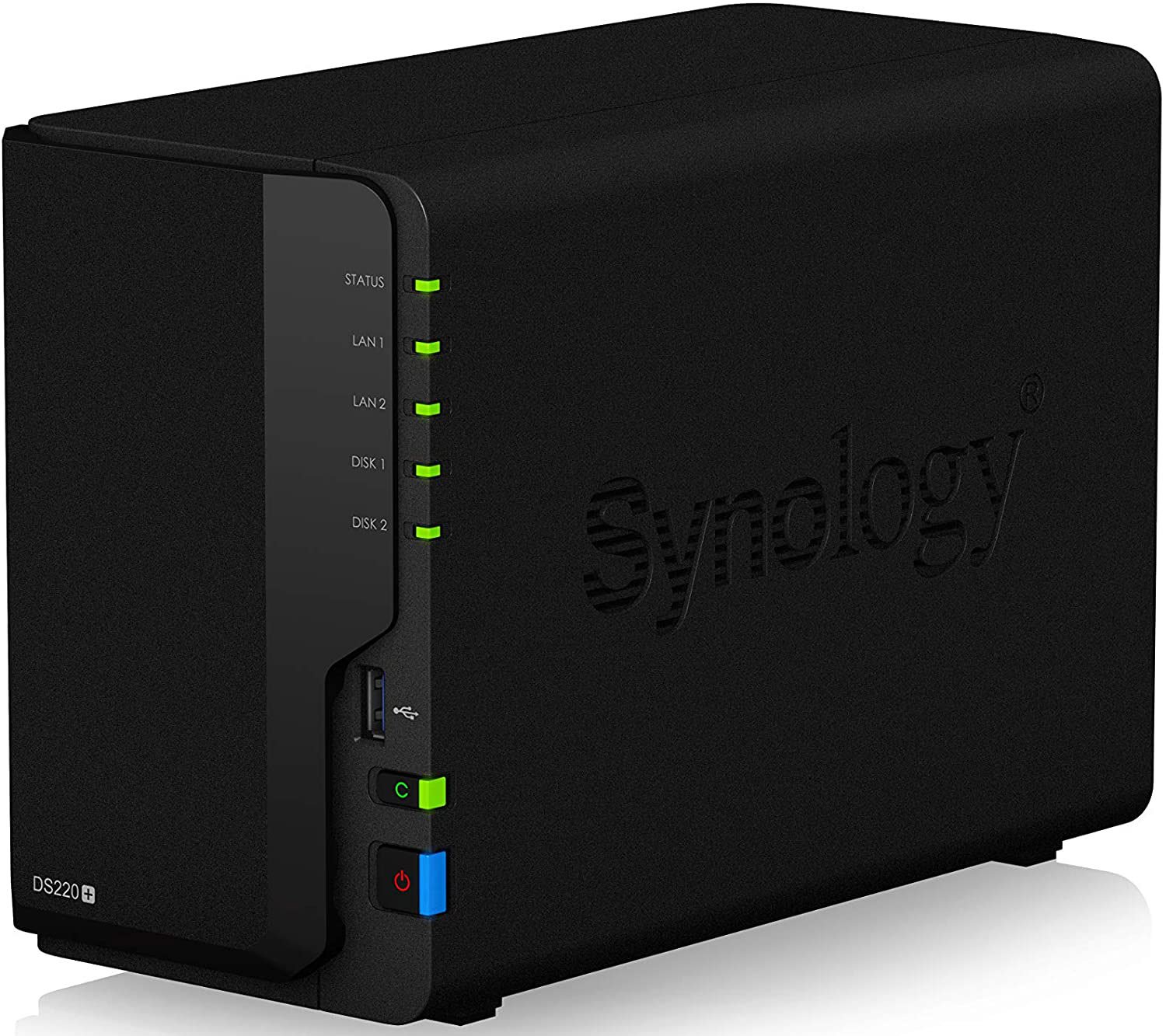

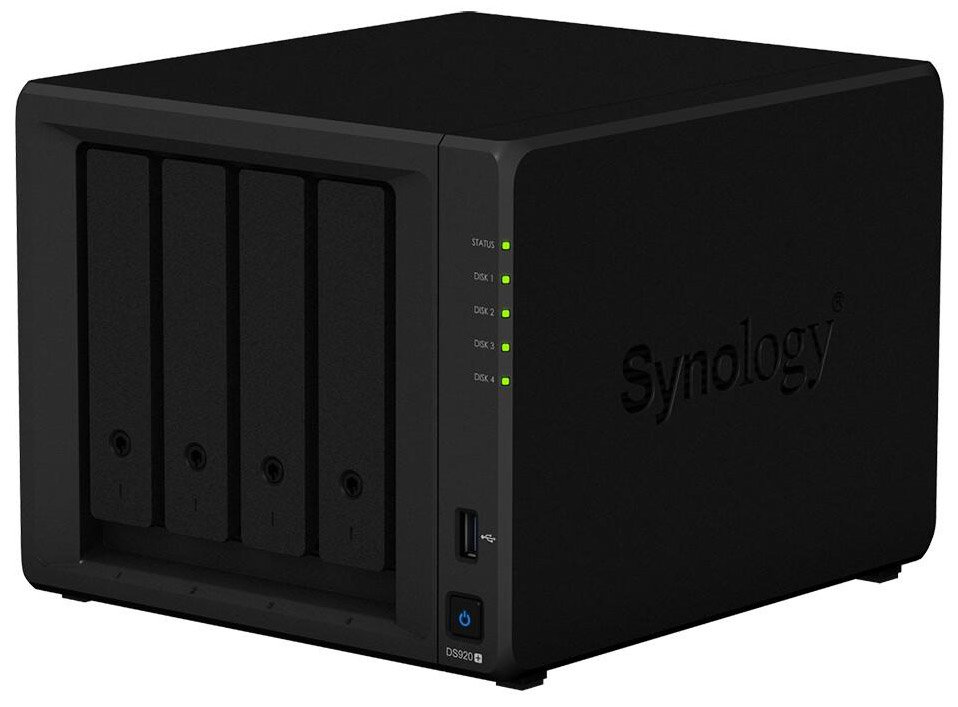






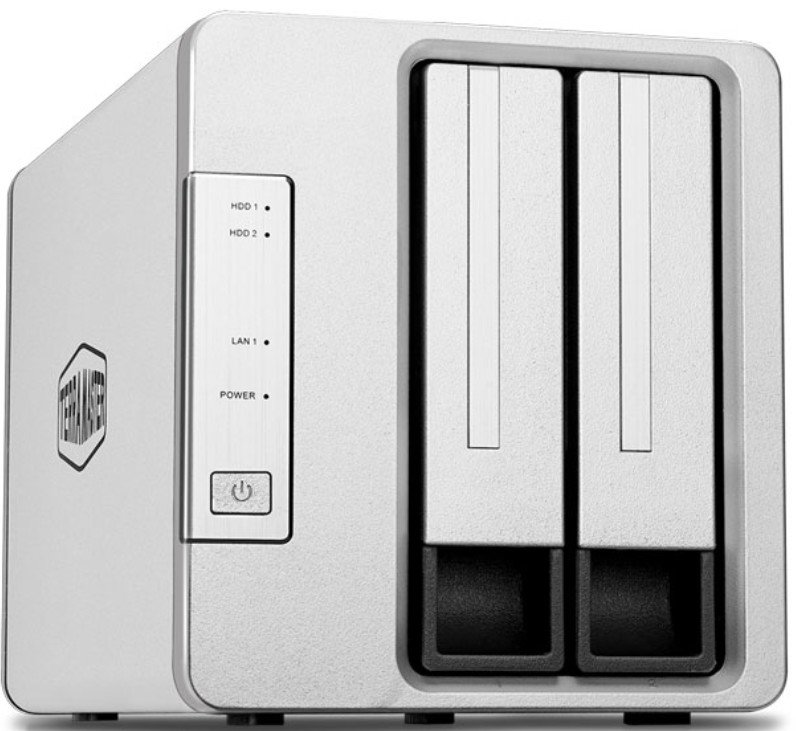






Post a Comment