What’s that song? I don't know, but you should ask Google Assistant!
"Ooooh! I love this song! Oh, it's called … Hey, Google, what's this song called again?"
Google Assistant can answer questions, help find directions, set reminders, but do you know how to use Google Assistant to identify songs? From the best Android phones to the best smart speaker, the Google Assistant is seemingly everywhere — and so is music.
Trying to identify a song that pops up in a crowded mall, a TV show scene, or drifting up the street from a block party can be hard for even the most discerning ears, but that's why we've got Google Assistant. In fact, to get started, all you really need is your Android phone, and a cool song.
How to use Google Assistant to identify songs
- With your phone in hand, activate Google Assitant by saying " OK, Google" or by swiping in from the lower right or left corner of the screen.
-
Google will listen through your phone's microphone and if music is playing, you should see a button appear to tap that says "What's this song?" If not, ask, "What song is this?"
- You can now start playing music, singing, or even hum a tune for your Google Assistant to start trying to figure it out. It will sample the song, creating a "fingerprint" of the song to match against its database.
If the database finds a match, Google Assistant will return the result. If it doesn't find a match, you may need to try identifying the song in a quieter environment, at a louder volume, or in the case of live/concert/remixed performances, the fingerprint may vary too much from the song fingerprint on file for a conclusive match.
If your Google Assistant can match the song, your results can vary from album art, lyrics, song title, and artist depending on how much info Google can find on the song. You may even get links to find the song on music services like Spotify and YouTube Music so that you can start listening to it and add it to a playlist.
When giving the command for Google Assistant to use Sound Search, you may need to be careful of your phrasing. Sound Search's commands overlap the media controls commands for displaying the currently playing song — "What's playing?" and "What song is playing?" — so if you give this command and get the response of "Nothing's playing right now", try rephrasing the command.
Platforms that Google Assistant Sound Search works on
Sound Search on Google Assistant is a lot more sophisticated than you might think, and even though the feature is server-based, the platforms you can use it on are still somewhat small.
- Android phones and tablets
- iPhone and iPad
- Google Assistant integrated headphones
Hopefully, Sound Search for Google Assistant will be available for all platforms, but until then, so long as it's available on phones, you'll hopefully be able to figure out what that song came up at the office party before it gets hopelessly stuck in your head for the next few weeks.
from Android Central - Android Forums, News, Reviews, Help and Android Wallpapers https://ift.tt/3eAjKrT


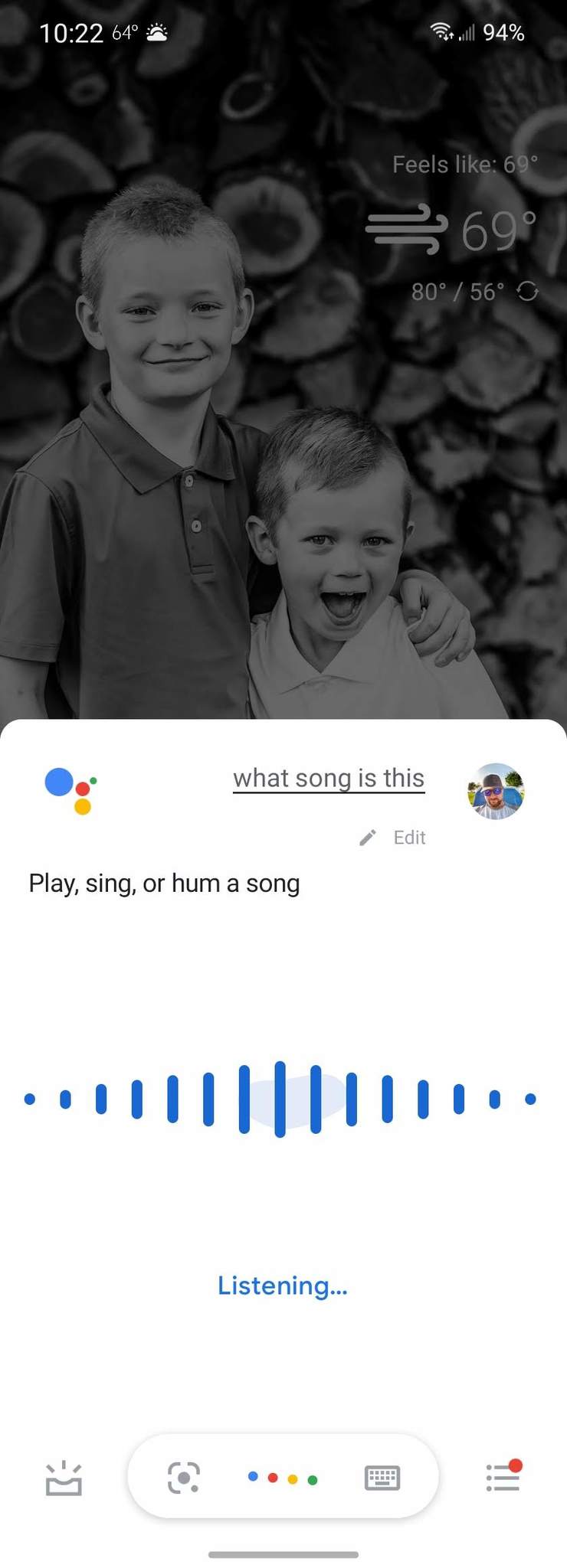
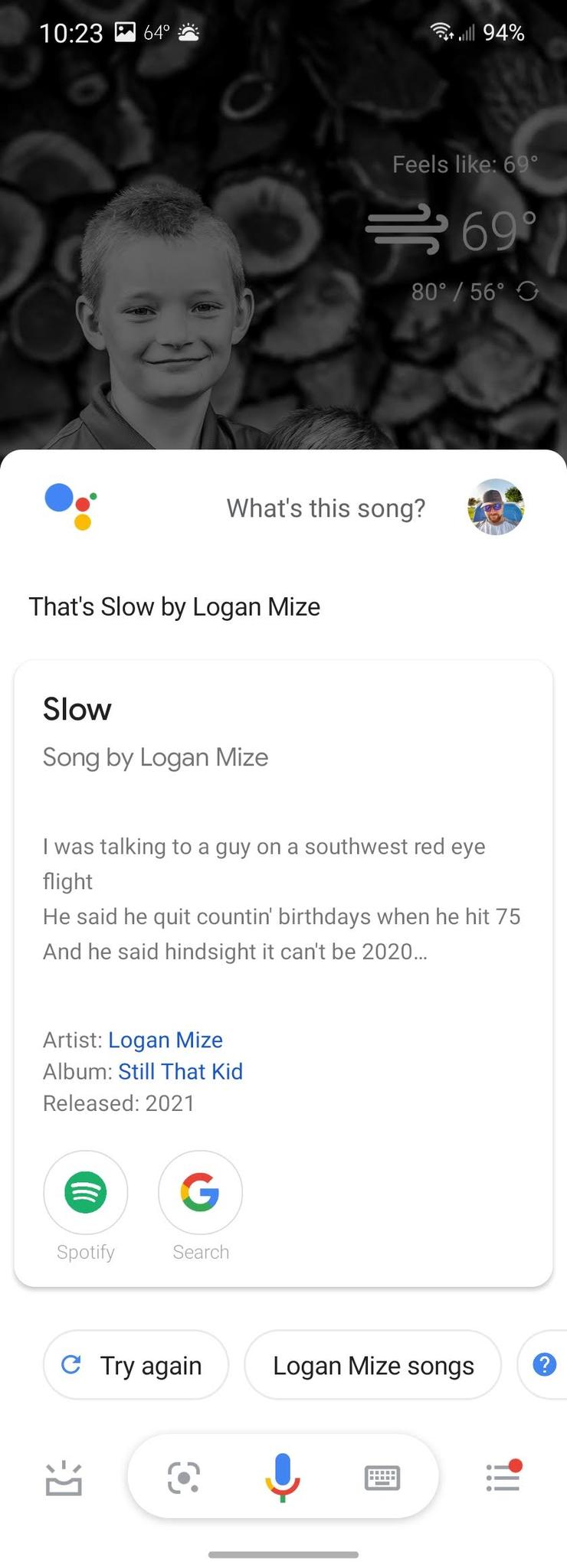

Post a Comment