Google is replacing Nest thermostats affected by Wi-Fi connectivity issues
The issue makes it impossible for users to manage the thermostat remotely.
What you need to know
- Google has promised to replace Nest thermostats that have been affected by a "w5 error."
- As per Google, the issue only impacts the user's ability to manage the thermostat remotely.
- Some Nest thermostat owners have been complaining about the "w5 error" on the Google Nest forums since late last year.
In November last year, some Nest owners started complaining of a "w5 error" on their Nest thermostats, preventing them from connecting to Wi-Fi and establishing a remote connection. Since then, more Nest thermostat owners have been reporting the same problem on the Google Nest Help forums. Most of the users claim that the issue started after installing a software update.
After nearly eight months, Google has now confirmed that it is aware of the "w5 error" and that the remote connectivity issues are being caused due to a "known issue" with the Wi-Fi chip inside the Nest thermostat.
In a statement sent to Android Police, a Google spokesperson said:
A very small number of Nest thermostat users are experiencing a known issue with the Wi-Fi chip that causes remote connectivity issues. This does not affect the thermostat's ability to control the customer's heating and cooling system in the home, but does impact the user's ability to manage the thermostat remotely. If a user sees this error and it can't be resolved through troubleshooting, they are prompted to contact customer support for assistance and will be issued a replacement device
If you have been facing the same issue and haven't had any luck solving it using the troubleshooting methods suggested by Google, you will have to contact customer support and request a replacement device.
Nest Learning Thermostat
$240 at Amazon $250 at Best Buy $220 at Walmart
With a sleek design and a useful Eco Mode to save energy, the Nest Learning Thermostat is among the best smart thermostats you can buy currently. It is also easy to install and can create its own schedule.
from Android Central - Android Forums, News, Reviews, Help and Android Wallpapers https://ift.tt/301PxKz

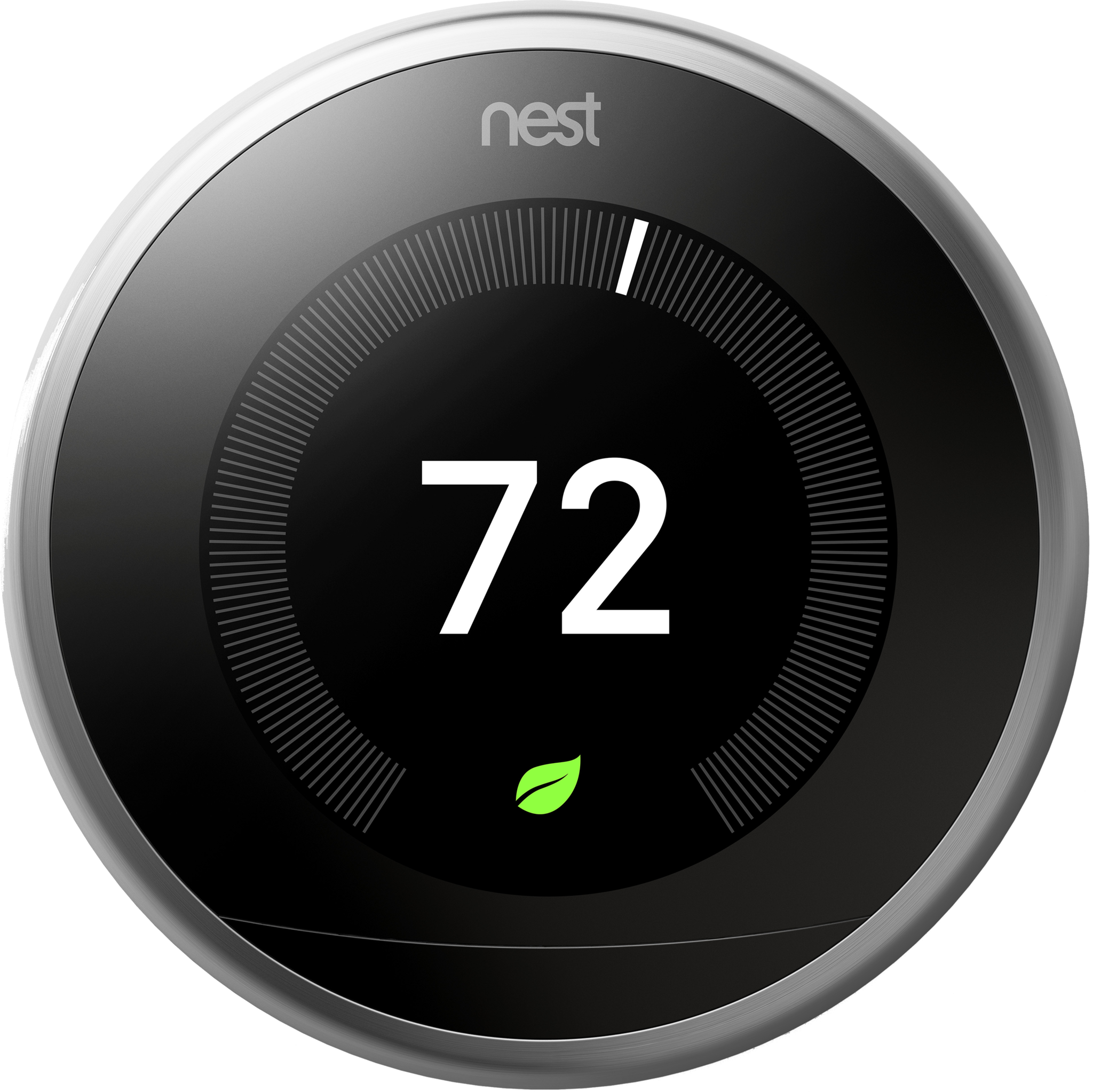

Post a Comment